Achieve more with ATAS for SAVIUS
Get a free ATAS license and start your challenge
Get a free ATAS license and start your challenge
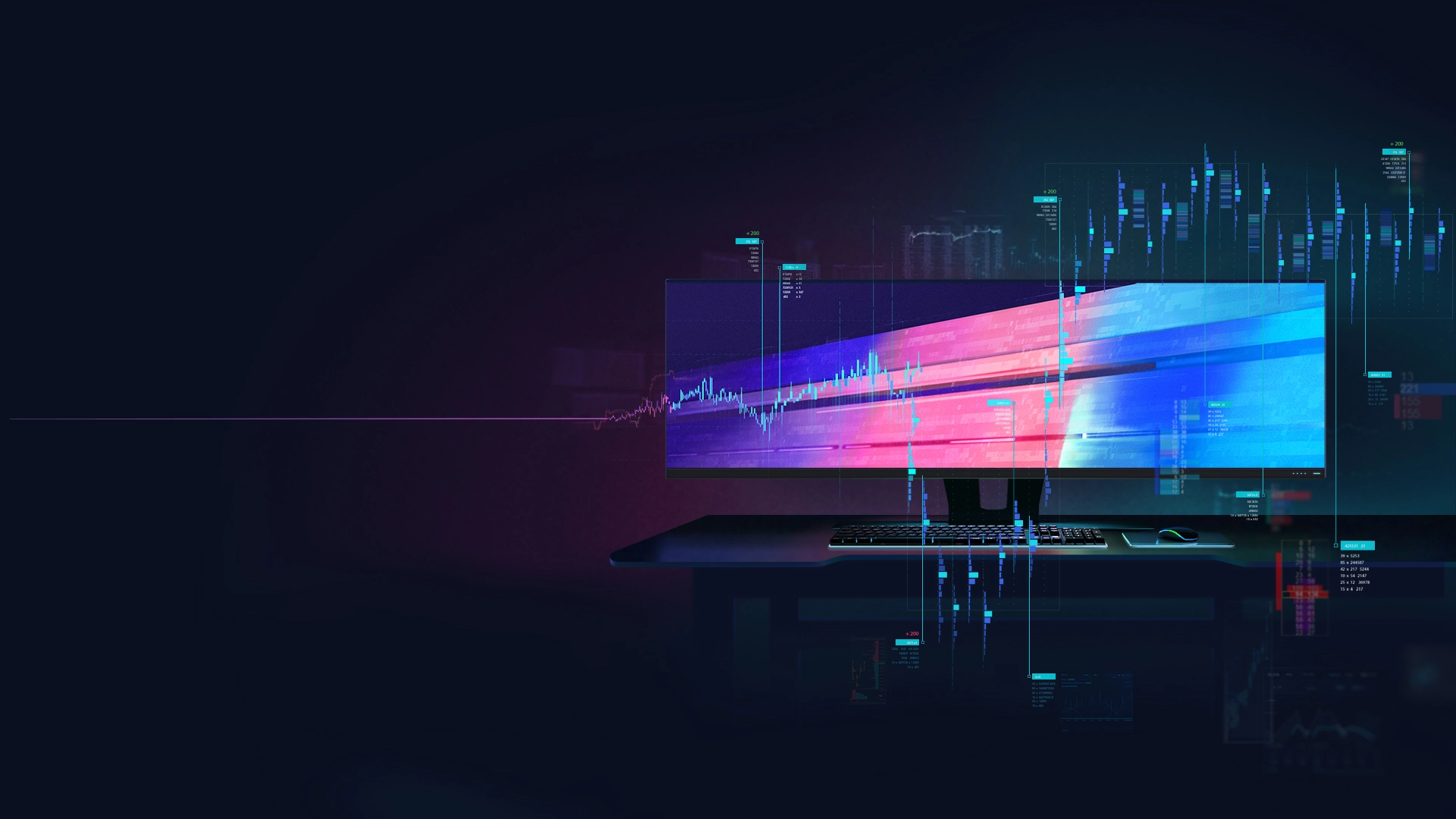
1. Register your ATAS account by filing the form above
2. Download and install ATAS for Windows
3. Launch the software using the login and password received by email after registration
4. Connect Savius account. No account opened? You can register it here
5. Evaluate your trading and get a funded account
More detailed instructions for the ATAS software installation you can find in our Knowledge Base.
First, you should start the ATAS to connect your Savius account.
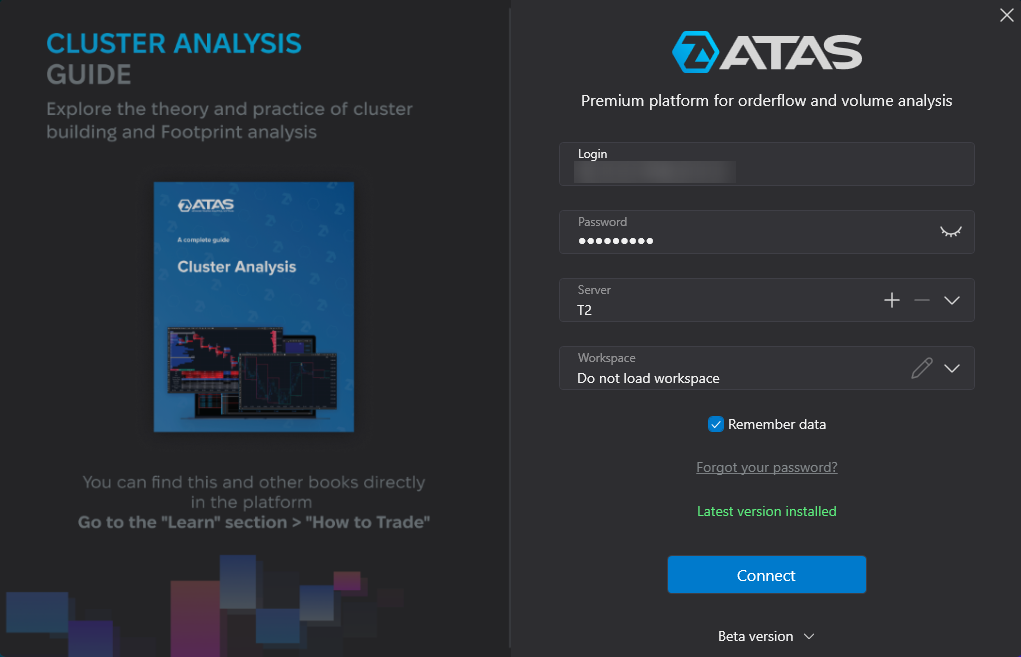
On the Authorization window, enter your login and password received by email after registration in the form above.
⚠️ The login credentials from the atas.net website will not be valid.
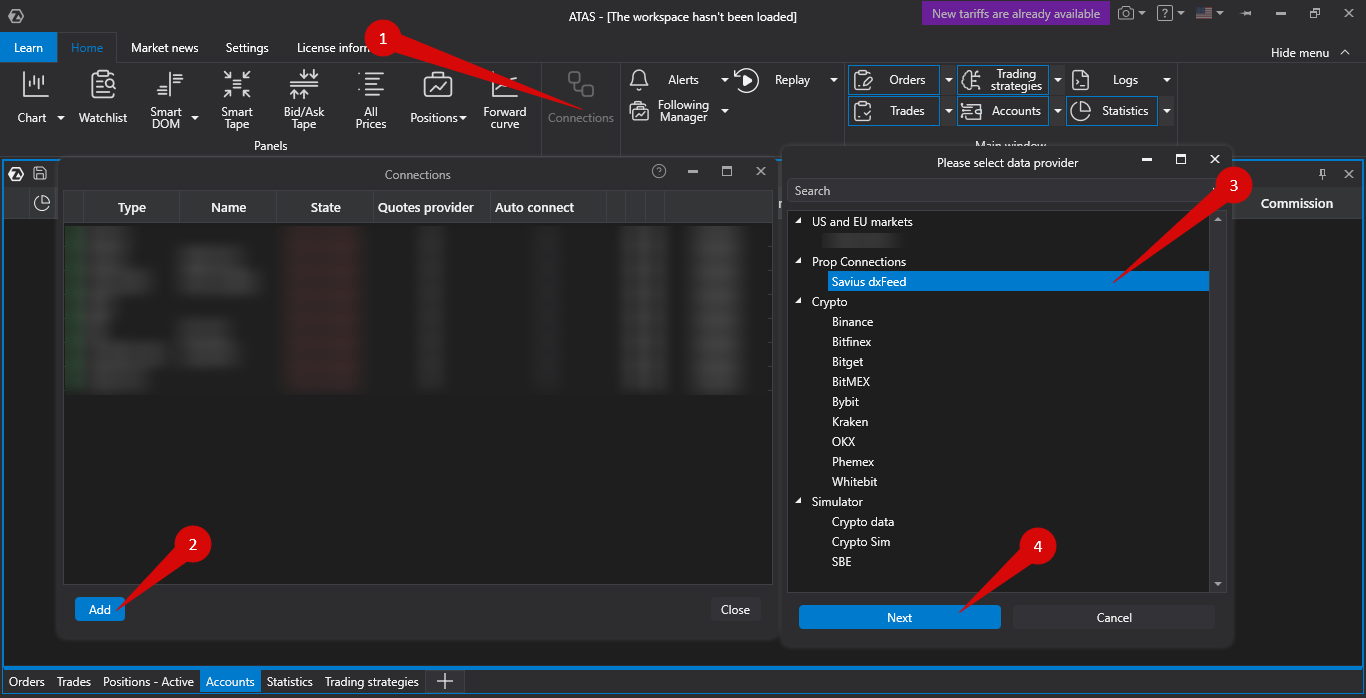
To connect the account, click the Connections button (1) in the main window, then click Add (2), and in the next window, select Savius dxFeed (3) and click Next (4).
On the next window, select dxFeed prop as the data provider for your Savius account, and click “Next.”
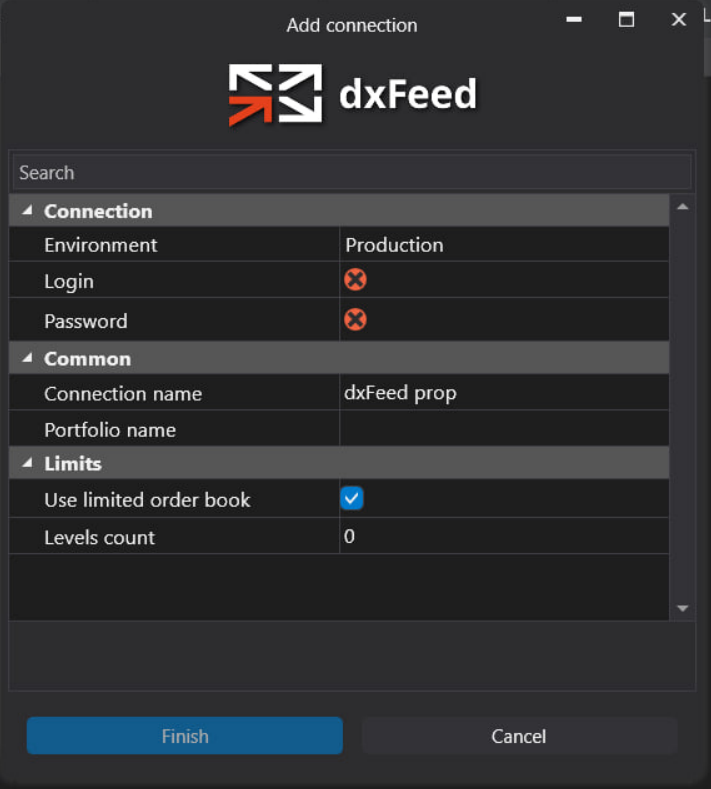
If you do not have a Savius account yet – you can open it by filling the form above.
Enter your login and password provided by Savius and click “Finish”.
If you want to connect your account automatically every time you start the software, check the box under the “Auto connect” column and click the “Connect” button.
After configuring the connection, it will appear as a separate line in the list of connections:
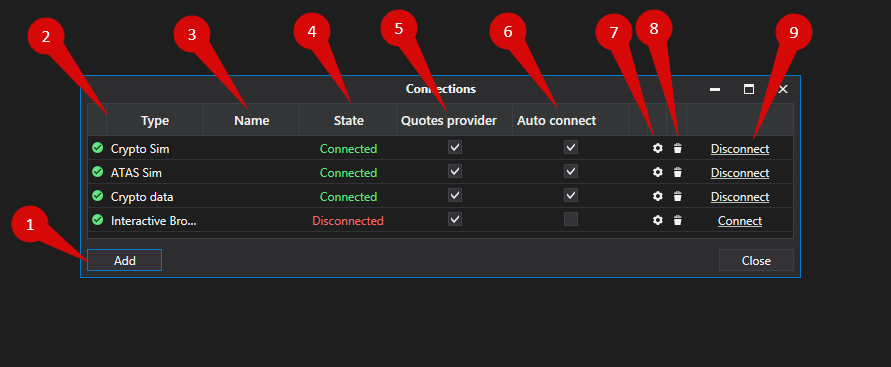
You can read about the settings of this window by following the link: Connection Settings Window.
Add – add a new connection
Type – connection source
Name – the name of the connection, which you can set yourself
State – connection status
Is market data – option to choose a quote provider (this connection will be used as the quote provider)
Auto connect – if you want the connection to be established automatically when the platform starts, enable this option
Connection settings button
Delete – to remove the connection from the list button
Connect/Disconnect – connect/disconnect the connector
All set. Your Savius account is now connected, and you can start evaluation!
You can use the ATAS license with all Savius accounts. This license cannot be used for Live Trading. The ATAS license will remain valid as long as your Savius accounts are active.
Yes, you can use the ATAS license with Instant SIM funded accounts.