ACHIEVE MORE WITH ATAS
FOR VISION TRADE FUTURES
Get a free ATAS license
and start your challenge
Get a free ATAS license
and start your challenge
ACHIEVE MORE WITH ATAS
FOR VISION TRADE FUTURES
Get a free ATAS license
and start your challenge
What’s next?
1. Register your ATAS account by filing the form above
2. Download and install ATAS for Windows
3. Launch the platform using the login and password received by email after registration
4. Connect VisionTrade account. No account opened? You can register it here
5. Evaluate your trading and get a funded account
What’s next?
1. Register your ATAS account by filing the form above
2. Download and install ATAS for Windows
3. Launch the platform using the login and password received by email after registration
4. Connect VisionTrade account. No account opened? You can register it here
5. Evaluate your trading and get a funded account
FAQ
How to install ATAS platform on Windows?
More detailed instructions for the ATAS platform installation you can find in our Knowledge Base.
How to connect VisionTrade account?
First, you should start the ATAS platform to connect your VisionTrade account.
On the Authorization window, enter your login and password received by email after registration in the form above.
⚠️ The login credentials from the atas.net website will not be valid.
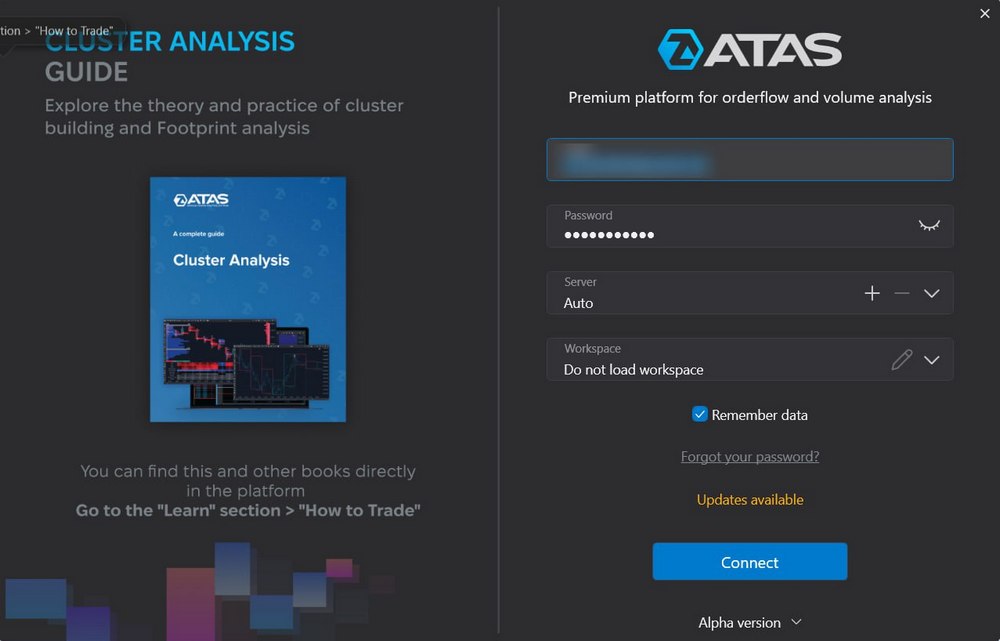
To connect your account, click on the “Connections” button in the platform’s main menu, then click the “Add” button.
On the next window, select Rithmic as the data provider for your VisionTrade account, and click “Next.”
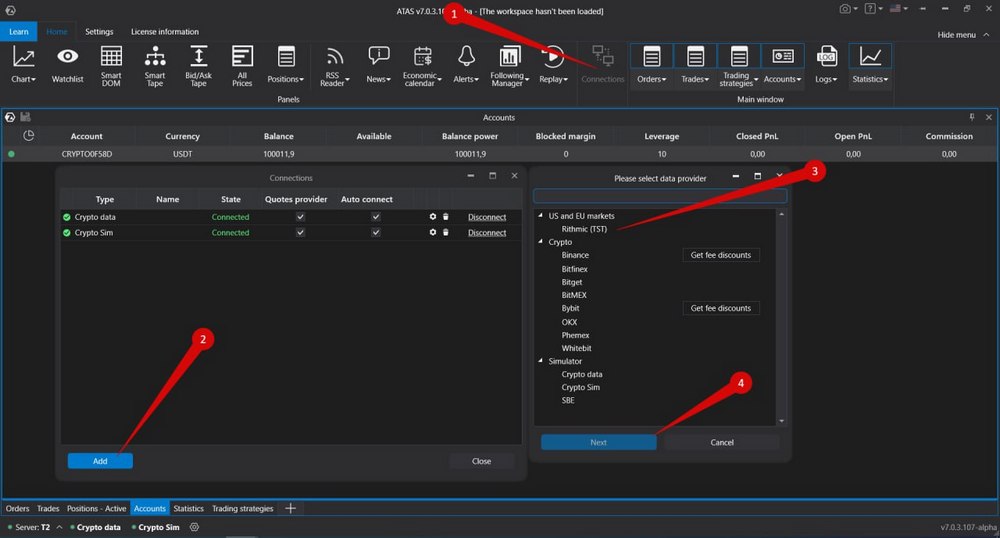
If you do not have a VisionTrade account yet – you can open it by filling the form above.
Enter your login and password provided by Topstep Trader and click “Finish”.
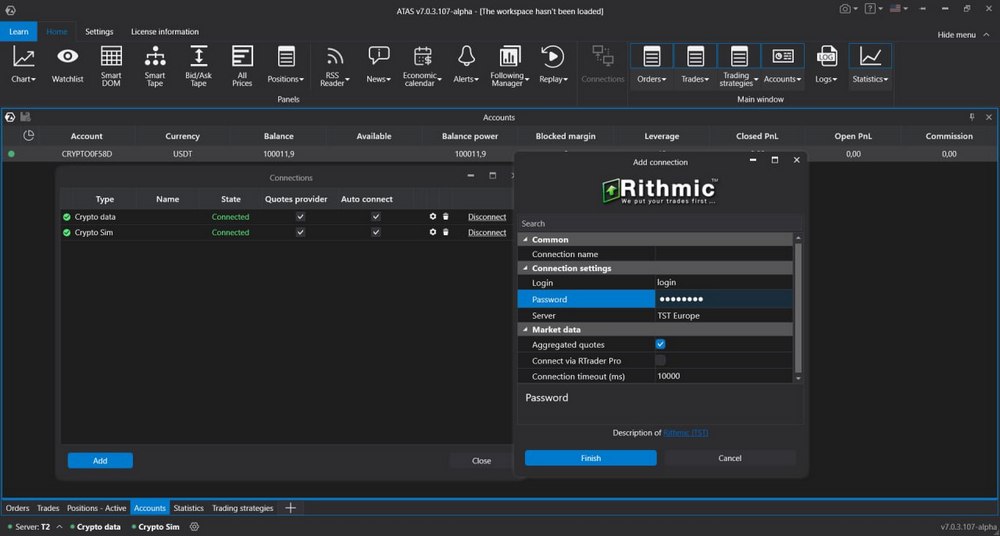
If you want to connect your account automatically every time you start the platform, check the box under the “Auto connect” column and click the “Connect” button.
All set. Your Topstep Trader account is now connected, and you can start trading!
Are there any limitations for this license?
When using ATAS license for VisionTrade, only VisionTrade accounts can be connected to the platform.
Can I use this license for a VisionTrade funded account?
Yes, you can trade Challenges and SWIFT-PASS Accounts with this license.
Disclaimer and Legal Notice
This platform offers educational content focused exclusively on financial market trading. It is important to note that this content should not be construed as personalized investment advice, trading recommendations, or an in-depth analysis of investment opportunities related to financial instruments. Vision Trade specializes in providing simulated trading services and educational resources designed for traders. No real money transactions are made in VisionTrade products and all challenge accounts use virtual profit points to display results of theoretical strategic decisions based on client decisions executed in a simulated environment using real market data from authorized providers. The use of a common currency is purely coincidental and has nothing to do with the real currency. The information provided here is not intended for residents of jurisdictions where its distribution or use would violate local laws or regulations. It is essential to clarify that Vision Trade does not operate as a brokerage firm nor does it accept deposits. The technical infrastructure of the platforms and data transmission is managed by third-party providers.
It is essential to emphasize that none of the services offered by the Provider should be considered as investment services under applicable laws. The Provider does not offer guidance, instructions or information on trading techniques or investment tools. Furthermore, the Provider does not accept guidance or instructions from users. It is important to understand that none of these services constitute personalized investment advice or recommendations. No employee, staff member or representative of the Provider is authorized to provide investment advice or recommendations. In the event that any information or statements by the Provider’s staff are misinterpreted as investment advice or recommendations, the Provider explicitly denies such claims and assumes no liability.
Additionally, it is worth noting that the provider may apply monetary charges for the maintenance and creation of demo accounts, which are intended for educational purposes only and never for real trading with real money. The end client may or may not receive rewards for his progress depending on various terms outlined on our terms and conditions page as well as in the contractual agreement signed between the client and the provider.