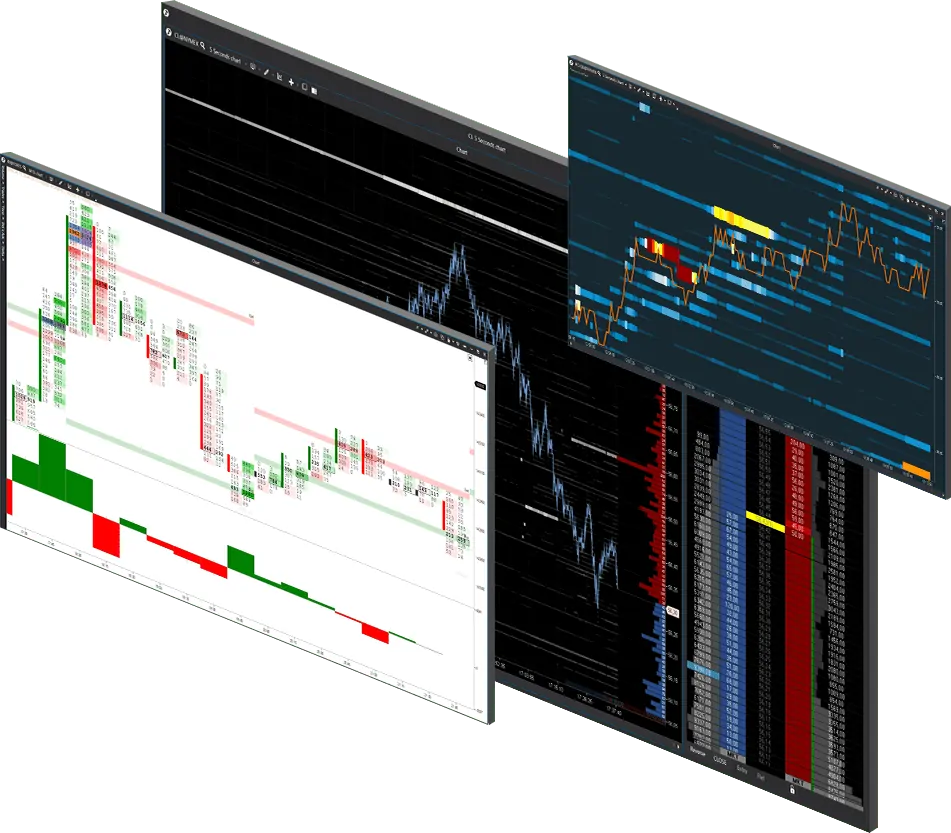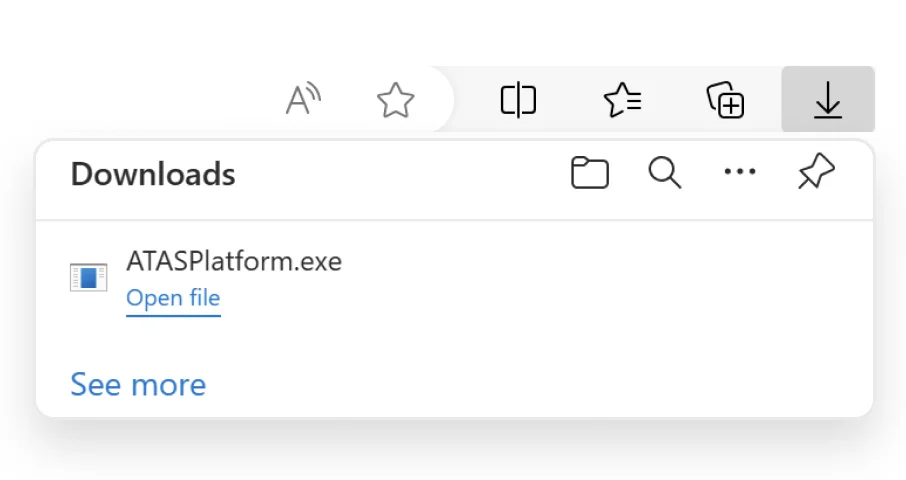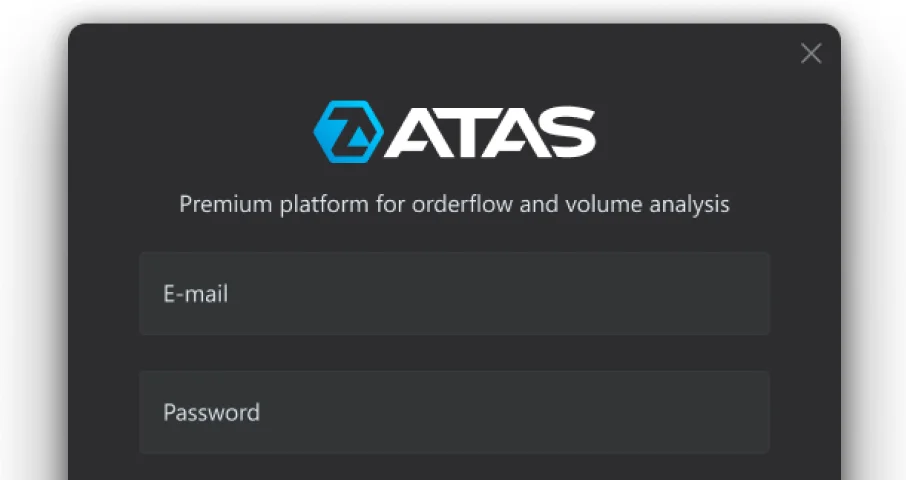Download ATAS trading platform
Available for Windows
| ⚠️ ATAS runs only on Windows OS computers, please return to this page from your computer to download and install the platform. |
By downloading ATAS, you accept Terms of Use and Privacy Policy
Technical requirements
| Component | Minimum Required Specifications |
| Processor | i5-6600 / Intel® Core™ i5-7500 / Intel® Core™ i3-8100 / AMD Ryzen 5 1600 processor or more modern |
| Memory | 8 GB minimum |
| Hard Drive | 80 GB more |
| Video card | Compatible with DirectX11 and OpenGL 4.3 |
| Network Card | Integrated Internal Card 10/100 |
| Operating System |
|
| Internet speed | Minimum 30 MBit per second |
| Data Feed | You may feed data into the platform from different accounts connecting them in the platform. |
How to use ATAS on Mac
ATAS was developed for Windows operating system, so you have to use Wine, Parallels or other analogues to run the platform on Mac.
IMPORTANT: Once you’ve installed ATAS on your Mac, you can see a message that access is limited and you need to purchase a license. In that case, please contact our support team.
ATAS INSTALLATION AND STARTUP
Step 1
Save ATAS installation file on your computer.
Step 2
Double click on ATAS.exe installation file and perform simple actions to complete the installation.
Step 3
Run ATAS program and enter using your login and password that you received by email after registration.
Connection of trading account and online quotes
For proper work in ATAS platform you will need to connect your trading account or to open a demo account with online quotes.
Look through some connection options here