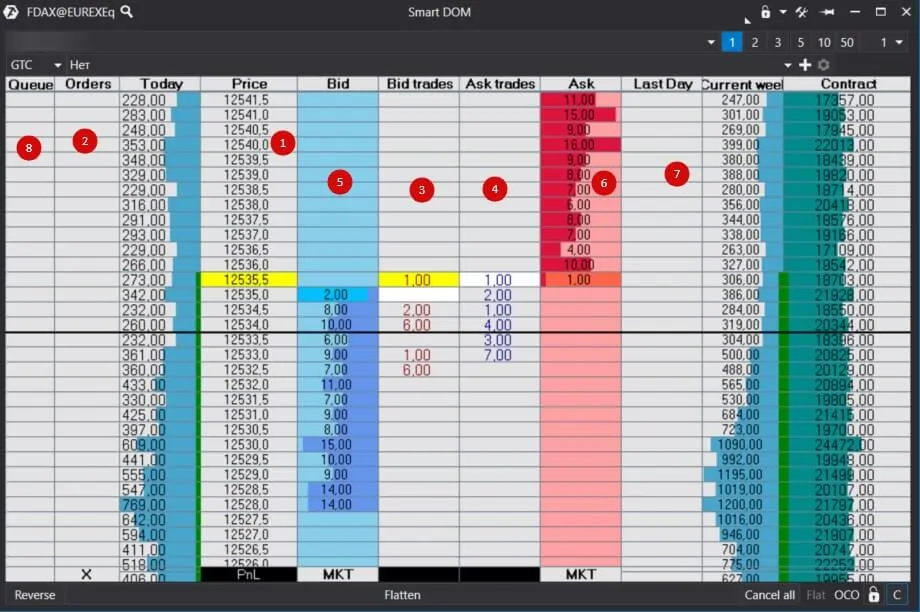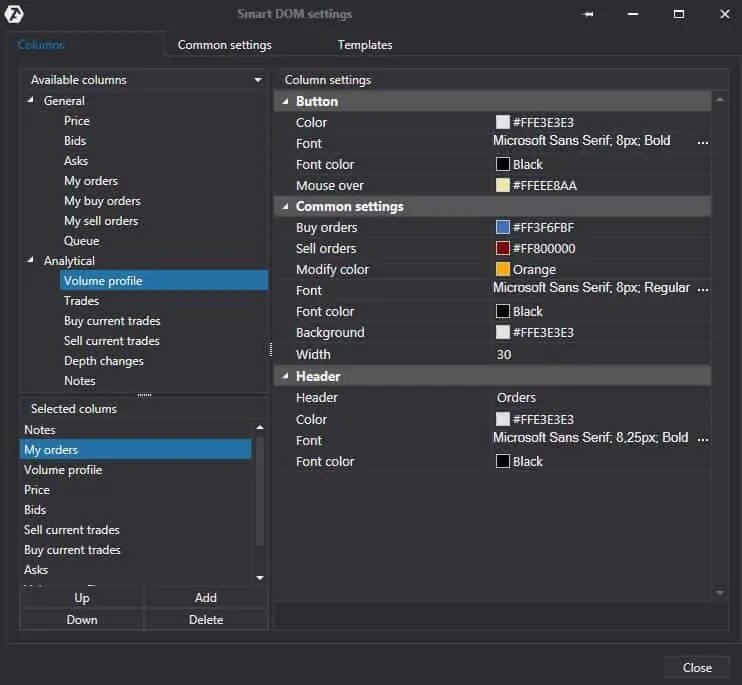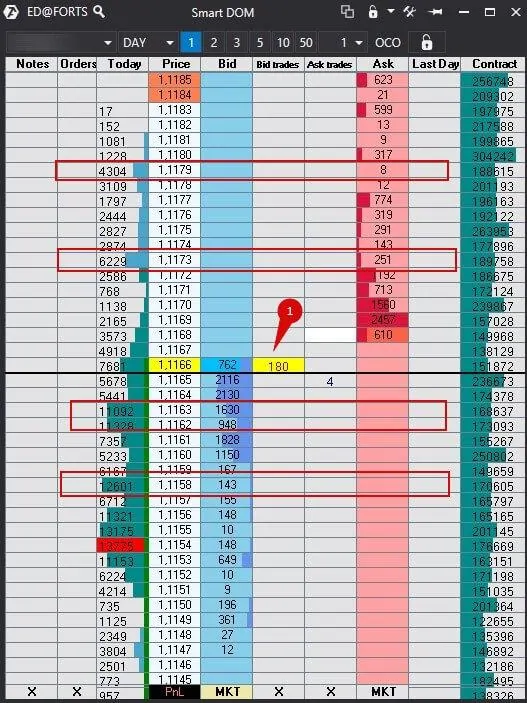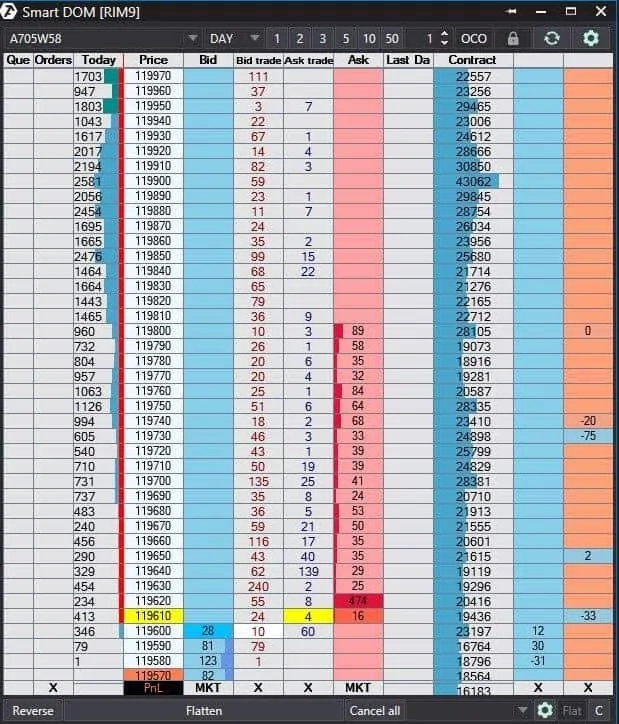Trade like a prop company
We will speak in this article about what Smart DOM is and how to improve your trading strategy with its help.
Read in this article:
- What Smart DOM is;
- Smart DOM fields;
- How to set;
- How to use. What is seen better in the Smart DOM than in the chart;
- Spoofing in the Smart DOM;
- Depth Of Market indicator;
- DOM Levels indicator;
- Why prop companies use Smart DOM.
What Smart DOM is and what it is for?
Depth of Market or Ladder or Orderbook – you can come across these names when it comes to the Smart DOM. Smart DOM is a visual presentation of reduction of orders in the real time mode.
And it is the only instrument which shows actions and intentions of market players simultaneously:
- Actions are the traded volume;
- intentions are limit orders at each price level. Limit orders provide the market liquidity.
Selling takes place when the sell market order meets the buy limit order. Buying takes place when the buy market order meets the sell limit order. It is believed that market orders show aggression and impatience of traders. These are those traders who want the trade to be executed at any price even with a possible slippage. Despite the aggression and pressure of market orders, they often cannot break the price levels at which a big number of limit orders are posted.
You will not find the traded volume in simple variants of the Smart DOM – just limit orders. The Smart DOM has both traded volume and limit orders, as well as many other useful functions.
Smart DOM fields
The Smart DOM of the trading and analytical ATAS platform displays:
- Prices. Every price tick is seen in the Smart DOM that is why the day range could be bigger for volatile instruments than the one screen size. (1)
- Your orders. This column shows your limit orders. The price of your open trades is highlighted darker. (2)
- Traded volume. Bid trades are market sells and Ask trades are market buys. These columns are marked with different colours and you can select the colour palette by yourself. (3-4)
- Limit orders. Bid of blue colour are limit buy orders and the market sell orders beat them. Ask of red colour are limit sell orders and the market buy orders beat them. (5-6)
- Market profiles. Market orders are shown for the current day, the previous day, week and current contract. In fact, it is a number of traded contracts for a certain period of time, that is for the current day, the previous day or the current contract. The current day profile increases in real time together with traded volumes. (7)
- Order queue. This field helps you to understand whether your order could be executed and when it takes place. (8)
- Notes. For example, you can note big traded orders or important levels in this field.
Limit changes. That is changes of the number of limit orders at each price level. The ‘minus’ in this column means that traders cancel limit orders at this price level and the ‘plus’ means that traders add limit orders. Limit changes are not visible by default – you will need to add them in settings.
How to set?
Standard settings include main fields which we discussed in the section above. You can add additional fields or hide standard ones. You can also change the dimensions and colour palette.
Watch this video on our channel to study settings in detail.
By default, the Smart DOM is centered every 30 seconds and the center is marked with a black horizontal line. It is done for additional convenience of traders. A conclusion about the bullish or bearish tendency could be made by location of the current trades with respect to the central line. The auto-centering interval is also set by a trader.
The author’s settings can be saved as a template so that they could be used for other instruments.
How to use and what is seen in the Smart DOM better than in the chart?
Some specific features of the price movement are seen better due to high level of detailed elaboration in the Smart DOM. They are:
- absorption;
- big orders;
- profile step;
- ease of movement;
- impulse.
Let’s consider each of the price movement types in more detail.
Absorption. You can see in the Smart DOM how market orders cannot break limit orders which are at one or several levels in a row. In this case, the traded volume increases and the volume of limit orders may decrease (and may not decrease if it is an iceberg). Besides, the market profile grows at this level. Absorption is also seen in the chart but it is more transparent in the Smart DOM especially for beginner traders.
Iceberg is a hidden limit order which is added by parts and not at one go. Managed money uses icebergs to hide its intentions and not to scare the market with the order size. You can see an iceberg only in the Smart DOM or with the help of special indicators in the chart. However, indicators show an iceberg only after it has been formed while the Smart DOM shows the process of adding limit orders.
Big orders. Appearance of big orders is clearly seen in the field of the traded volume. Big orders are better seen only in the Smart Tape. We marked a big market sell order with number 1 in the picture below. The ‘big order’ concept will be different for every instrument. In order to understand what orders are ‘big’ for your instrument, compare the market profile and traded volume between each other.
Profile step. It is a sharp change of a number of traded orders at neighbouring price levels. Due to detailed elaboration, these places are much better seen in the Smart DOM than in the chart. Projections or profile steps serve as resistance and support levels. The price usually slows down at such levels. In our example, we marked the profile steps with red rectangles.
Spoofing in the Smart DOM
Limit orders are not always added with the purpose to be executed. If limit orders are manipulated they are removed when the price approaches them too close. You can find out whether it is a real order or not only during trading at this price level. We even wrote an article about spoofing in the Smart DOM in order to explain how a manipulation is carried out.
Remember that not all traders see the traded volume. A simple software shows only limit orders in the Smart DOM. Use competitive advantages of ATAS and pay attention to both limit orders and traded volume at each price level. You can download a template in ATAS, which detects ‘fraudulent orders’ and displays them.
Depth Of Market indicator
ATAS has other than Smart DOM indicators which show limit orders. They could be added to the chart replacing the Smart DOM. The first indicator we will discuss is Depth of Market, which is added to all charts by default. This indicator shows limit orders directly in the chart and we marked it with a black rectangle in the picture below. Once again, limit orders stop movement of the market orders and a trade takes place when the limit and market orders meet. Thus, the real big limit orders can serve as support/resistance levels.
DOM Levels indicator
The second indicator we will tell you about is DOM Levels. It shows a change of the number of limit orders directly in the chart with horizontal levels (lines?) of different thickness and colour. Unlike the previous indicator, it is set by the low and high volumes of limit orders. The lines themselves stay in the chart. You can see where traders posted a big number of limit orders during a day. The indicator ‘accumulates’ levels only from the moment of adding it to the chart. These levels could be used in your trading strategy as support or resistance levels. Watch this video on our channel to learn more about the use of this indicator.
Why prop companies trade in the Smart DOM?
Professional traders work differently. Some of them use the Smart DOM only, while some combine the charts, Smart DOM and sometimes Smart Tape. Each approach has its pros and cons. The Smart DOM shows detailed information but it is difficult to assess big time-frames with its help.
Prop companies more often specialize in the intraday trading. A correct entry point is very important for quick trades. The Smart DOM provides a possibility to find such a point.
Some traders specialize in ‘hunting for stops’. They guess where stops are posted, for example, behind the round numbers or day’s low/high and take several ticks of easy profit. It is convenient to execute such scalping trades in the Smart DOM. You can try this trading type on the demo account to see whether it fits you.
Summary
Each instrument has specific features and different volumes may significantly shift the price. If you’ve just started to study Smart DOM do not rush into trading: monitor instead what volumes move the price and what stop it. Study one instrument in detail, prepare a list of setups, which work for it best of all, and execute successful trades with ATAS.