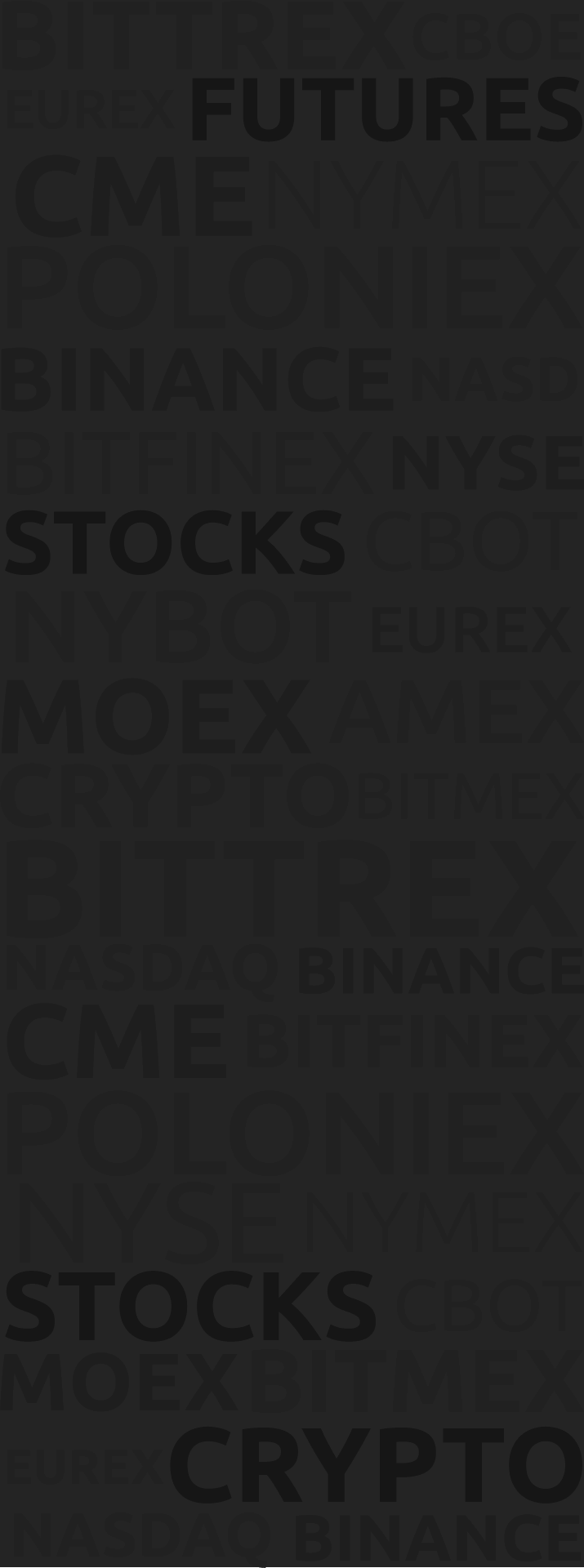ATAS PLATFORM FEATURES
Charts and Clusters (Footprint)
Indicators
Exchanges and connections
Trading
Market Replay
Journal and statistics
Smart Tape
Smart DOM
API
charts
Charts without limits
See the market through the eyes of a professional. ATAS offers unlimited possibilities for building and customizing charts:
→ 400+ footprint configurations based on Volume, Delta, Trades, Bid x Ask data;
→ 14 timeframes (including unique ones) for displaying price movements without market noise: Reversal, OrderFlow, Volume, Delta, Tick, Time, Renko, 5 types of Range, and more;
→ 30+ drawing objects, including dynamic market profile, calculation of risk and position volume;
→ 240+ indicators, including unique proprietary developments;
→ trading directly from the chart, setting up exit strategies;
→ full customization to your needs — colors, gradients, transparency, fonts, and more.
In the Press
Excellent
MA
Maria
1 month ago
Great support
Great support, prompt and kind response to all my queries and doubts. About platform, simply the best.very grateful with my experience by now

Baris
1 month ago
Top notch trading platform
I've been working on order flow and footprint/cluster analysis for a while to improve my strategy and I came across this platform (as it should be) and I feel like I'm settling down to ATAS from now on yet it's my first day trying it.Why? At first, It's uniquely suited to every aspect of volume analysis. Its simple and easy to use. I succesfully managed to personalize the charts within minutes but they also have detailed guides for it if you find it a bit confusing. It has some beginner friendly features like demo trading account and educational content and also pro-grade tools for traders who want take their trading skills to the next level. Overall, top notch trading platform that meets every need of a day trader.
JO
Jonny
1 month ago
a lot of good stuff
1. You can set up ANYTHING they way you like it. Therefore ATAS can be adapted for everybodys personal needs and likes. Keep improving, you are doing a great job.2. The service outside ATAS is really good. You can learn anything before you even use ATAS for the first time. Furthermore, if you have specific questions, you will always find some usefull threads concerning your question. 3. The prices are very fair in my opinion. You get a lot for your money, even if you do not purchase a lifetime membership. And besides, even the lifetime membership is very cheap, compared to the money you can generate out of it.4. Oh no, now comes something negative. :(Sometimes, after you provided a new update, all the persnal drawings and / or indicators and / or templates are gone. So it is a little bit annoying to redo all the open charts. Would be great if after an update, the workspace remains unchanged.Thanks for providing such an useful program for such a fair price. As a newcomer in the field of volume trading I can confirm that ATAS contributed a huge part to my success. I wish you all the best for 2024 and many many new subscribers! :))Yours sincerely, Jean-Pierre
TA
Tasman
1 month ago
Best in Class (Futures)
After close to a decade employing many different platforms, I can say that ATAS remains my first choice to trade futures. Does everything out of the box that usually requires multiple paid addons to platforms from other vendors. Fast and light, with an excellent and responsive support team that is constantly improving under the hood. Thanks ATAS for this stellar product.
EU
eu
1 month ago
Very intuitive and powerful interface
I am quite new to this kind of trading, I mean using volume profile and order flow. But I have already tested and view different trading program and I have to say, Atas has the nicer and more intuitive interface, along with further extension possibility and customization.I find also the c# interface, to create custom indicator or bot quite interesting. I will definitely go deeper along this road.
MA
Maria
1 month ago
Great support
Great support, prompt and kind response to all my queries and doubts. About platform, simply the best.very grateful with my experience by now

Baris
1 month ago
Top notch trading platform
I've been working on order flow and footprint/cluster analysis for a while to improve my strategy and I came across this platform (as it should be) and I feel like I'm settling down to ATAS from now on yet it's my first day trying it.Why? At first, It's uniquely suited to every aspect of volume analysis. Its simple and easy to use. I succesfully managed to personalize the charts within minutes but they also have detailed guides for it if you find it a bit confusing. It has some beginner friendly features like demo trading account and educational content and also pro-grade tools for traders who want take their trading skills to the next level. Overall, top notch trading platform that meets every need of a day trader.
JO
Jonny
1 month ago
a lot of good stuff
1. You can set up ANYTHING they way you like it. Therefore ATAS can be adapted for everybodys personal needs and likes. Keep improving, you are doing a great job.2. The service outside ATAS is really good. You can learn anything before you even use ATAS for the first time. Furthermore, if you have specific questions, you will always find some usefull threads concerning your question. 3. The prices are very fair in my opinion. You get a lot for your money, even if you do not purchase a lifetime membership. And besides, even the lifetime membership is very cheap, compared to the money you can generate out of it.4. Oh no, now comes something negative. :(Sometimes, after you provided a new update, all the persnal drawings and / or indicators and / or templates are gone. So it is a little bit annoying to redo all the open charts. Would be great if after an update, the workspace remains unchanged.Thanks for providing such an useful program for such a fair price. As a newcomer in the field of volume trading I can confirm that ATAS contributed a huge part to my success. I wish you all the best for 2024 and many many new subscribers! :))Yours sincerely, Jean-Pierre
TA
Tasman
1 month ago
Best in Class (Futures)
After close to a decade employing many different platforms, I can say that ATAS remains my first choice to trade futures. Does everything out of the box that usually requires multiple paid addons to platforms from other vendors. Fast and light, with an excellent and responsive support team that is constantly improving under the hood. Thanks ATAS for this stellar product.
EU
eu
1 month ago
Very intuitive and powerful interface
I am quite new to this kind of trading, I mean using volume profile and order flow. But I have already tested and view different trading program and I have to say, Atas has the nicer and more intuitive interface, along with further extension possibility and customization.I find also the c# interface, to create custom indicator or bot quite interesting. I will definitely go deeper along this road.