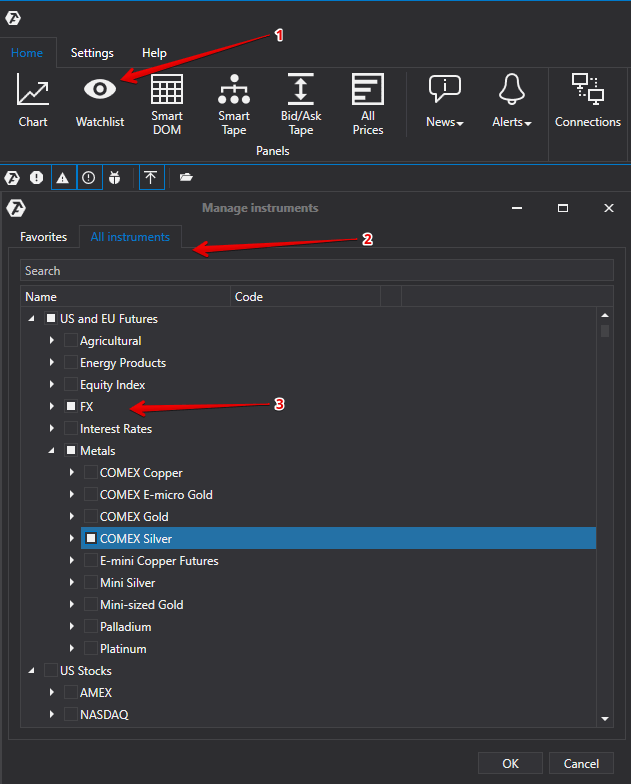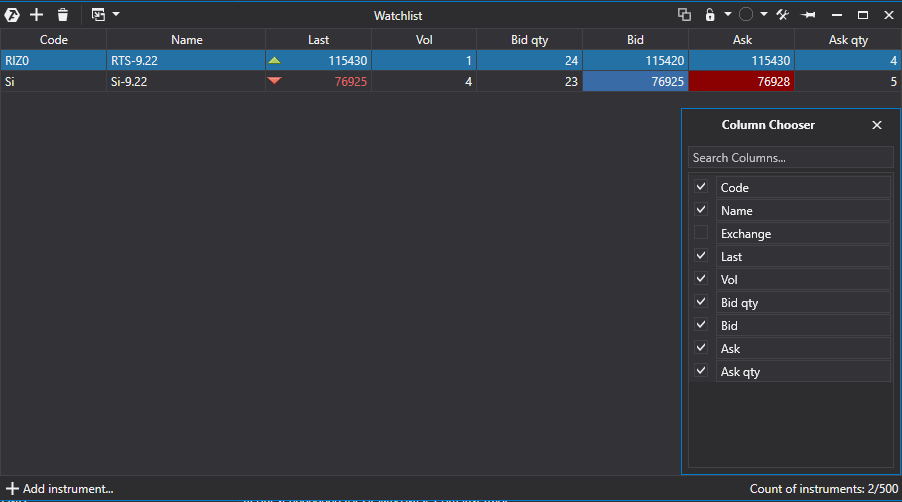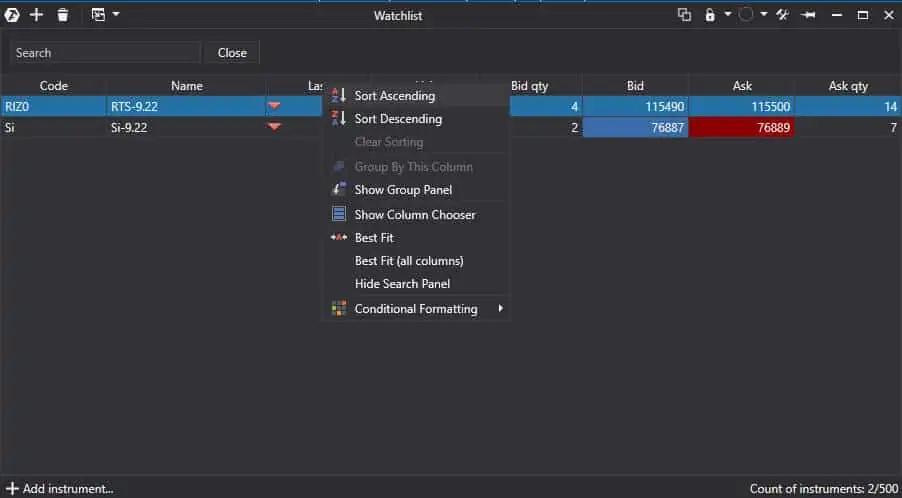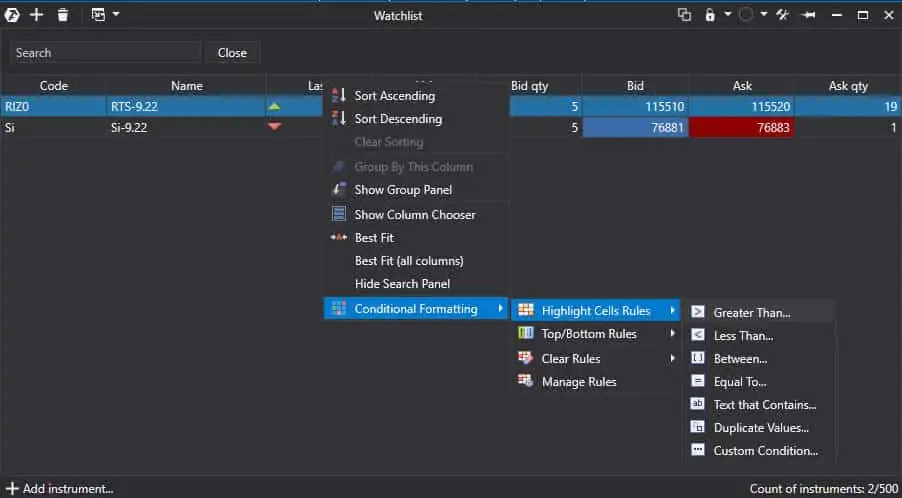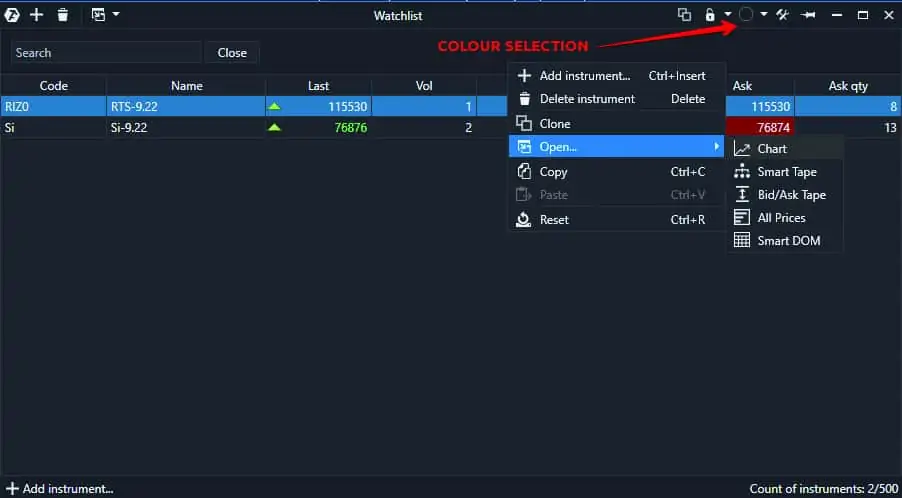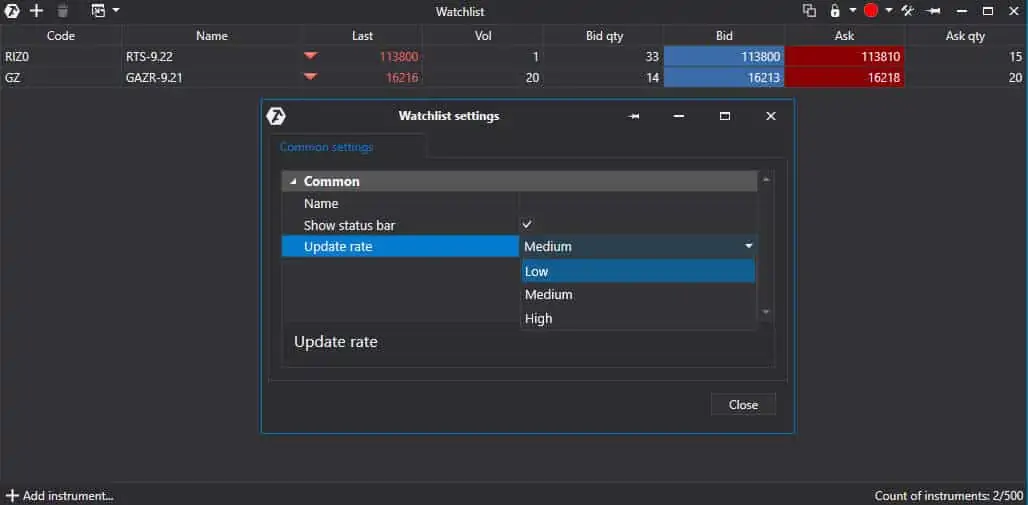What a Watchlist is. How to use it for achieving your goals
Watchlist is a configurable list of those financial instruments, which are the most interesting for a trader at a certain moment of time. It serves for quick access to them and increases convenience in working with them.
In simple words it is a list of the ‘hottest’ markets.
You can use a Watchlist to easily open:
- the selected instrument chart;
- Smart DOM;
- Spread Tape;
- Smart Tape.
You can add up to 500 instruments in a Watchlist.
Using a Watchlist
Watchlist is required for watching the instrument parameters in one window rather than switching between several windows.
When a trader gets ready for a coming trading session, he selects potentially interesting instruments. For example, a separate Watchlist could be created for:
- instruments, which are in a balance;
- stocks, which opened with a gap;
- stocks, reports on which have been published.
There could be many Watchlists and they could be cloned. Also, every Watchlist may have a unique name.
How to create a Watchlist
You can create a new Watchlist from the main window.
You can add both separate instruments to a Watchlist and groups of instruments, for example, all FX futures or all calendar futures of a certain type.
How to set up a Watchlist
You can set up a watchlist after you have created it. It means that you can select the fields, which will be displayed. By default, a trader can see 8 fields:
- code;
- short instrument name;
- last price;
- volume;
- Bid price;
- Ask price;
- Bid volume;
- Ask volume.
Any of these fields could be removed and the created Watchlist could be fixed on top of other windows, so that you can constantly see it.
Fields could be sorted descending or ascending. Moreover, you can add the search field to the table in order to be able to add the required instruments quicker. You can adjust the column width automatically.
A trader may also change the colour settings – there is a special setup item for this, which is called ‘Conditional Formatting’.
For example, a trader may highlight yellow those cells, in which the volume is equal to a certain number. Besides, advanced traders may create their own rules of cell highlighting.
You can add the following in a separate window for each added instrument:
- chart;
- Smart Tape;
- Spread Tape;
- All Price table;
- Smart DOM.
If you select a certain colour in the upper menu, all opened windows will be marked with it.
There are 5 ways to add an instrument to a Watchlist. You can do it as follows:
- drag it from another list;
- enter the name in the search field;
- add it from the context menu, which appears after clicking the right mouse button;
- add it from the bottom or upper menu;
- copy (Ctrl+c) and paste (‘Ctrl+v’) the name of the required instrument.
You can remove an instrument from a Watchlist:
- using the Delete button;
- from the upper menu;
- from the context menu, which appears after clicking the right mouse button.
The Watchlist data could be updated with a different rate from 4 to 1 times a second.
Conclusion. Watchlist is a convenient function, with the help of which a trader may reduce the time for working with various instruments. Also, a Watchlist helps not to miss important developments.
We hope that this new function of the ATAS platform will be useful for you.
Information in this article cannot be perceived as a call for investing or buying/selling of any asset on the exchange. All situations, discussed in the article, are provided with the purpose of getting acquainted with the functionality and advantages of the ATAS platform.