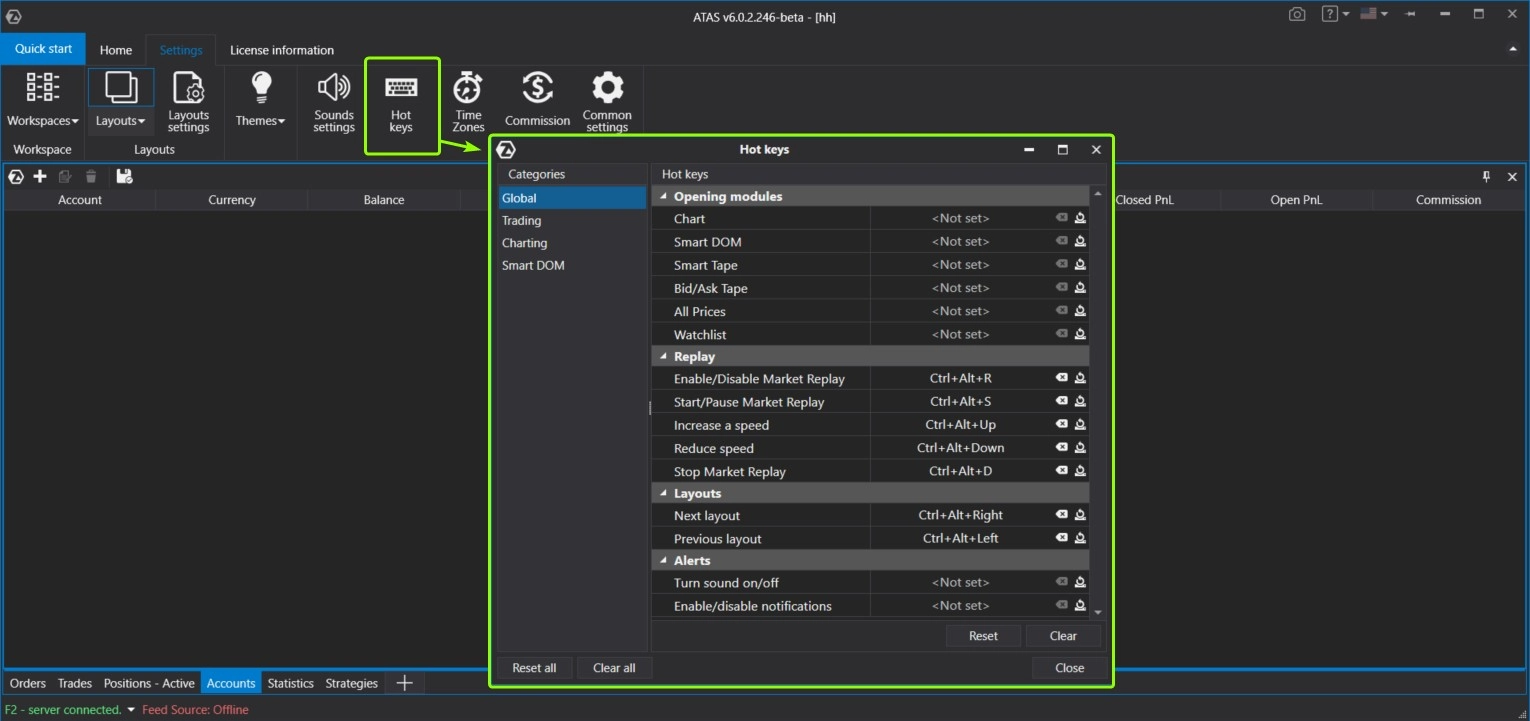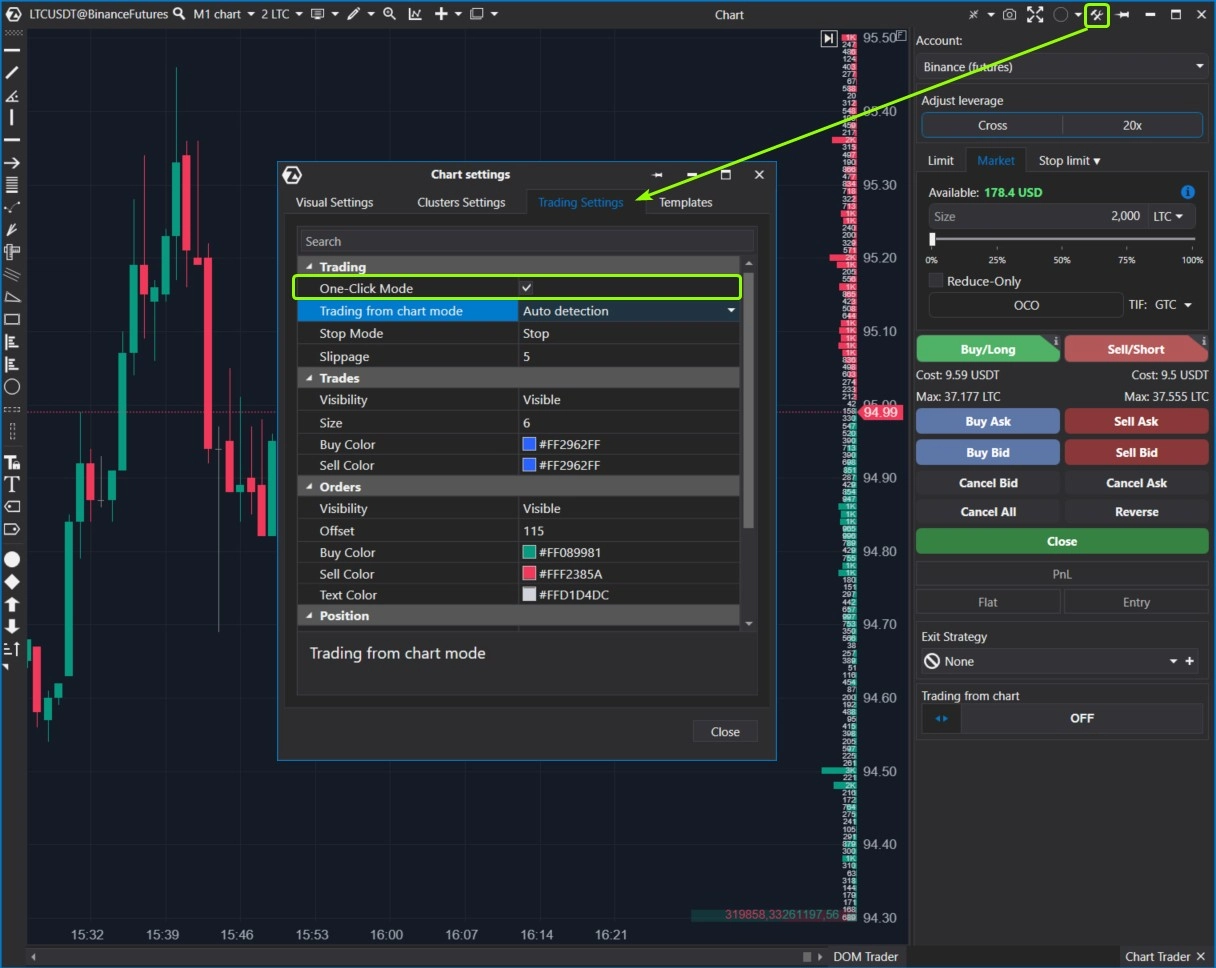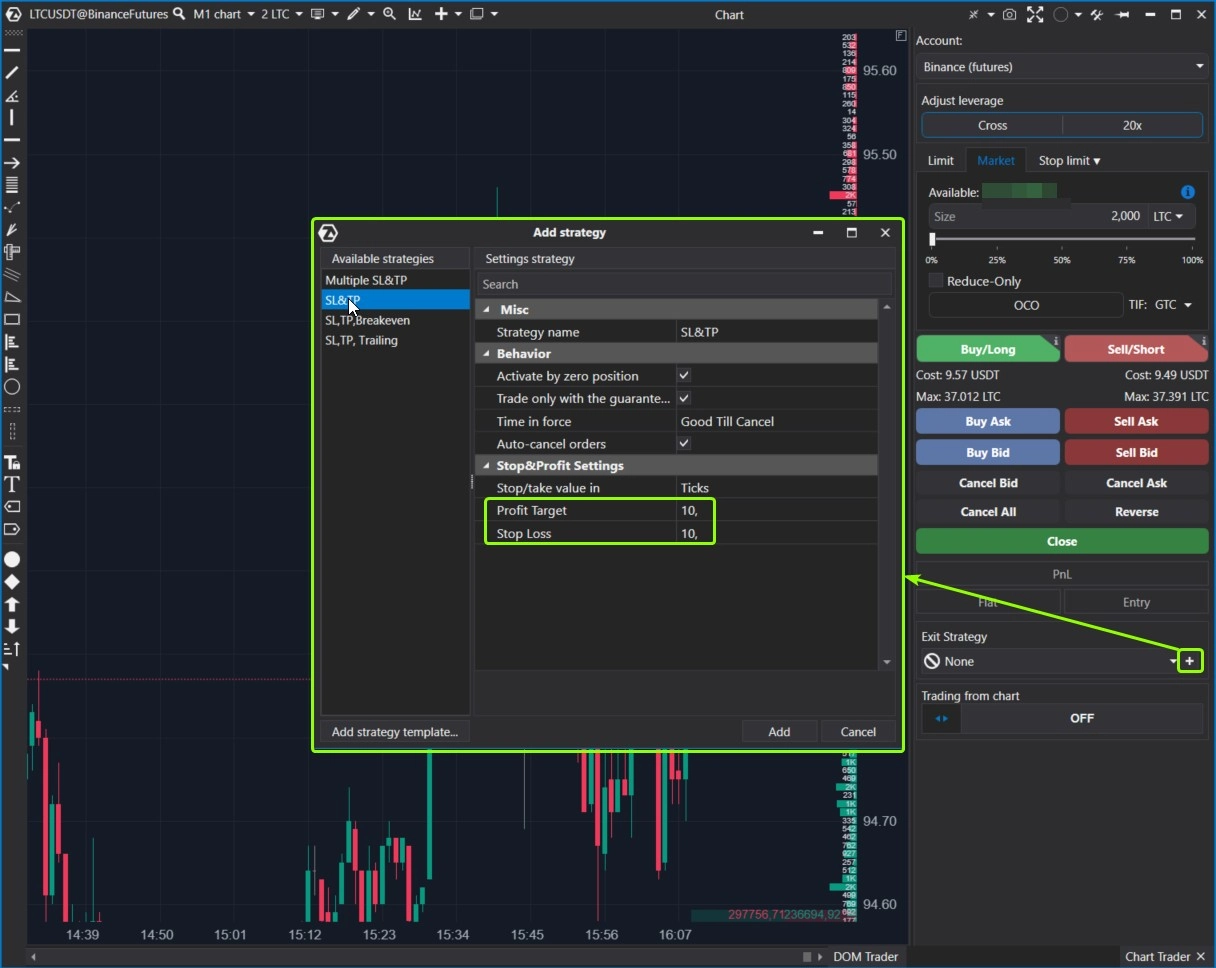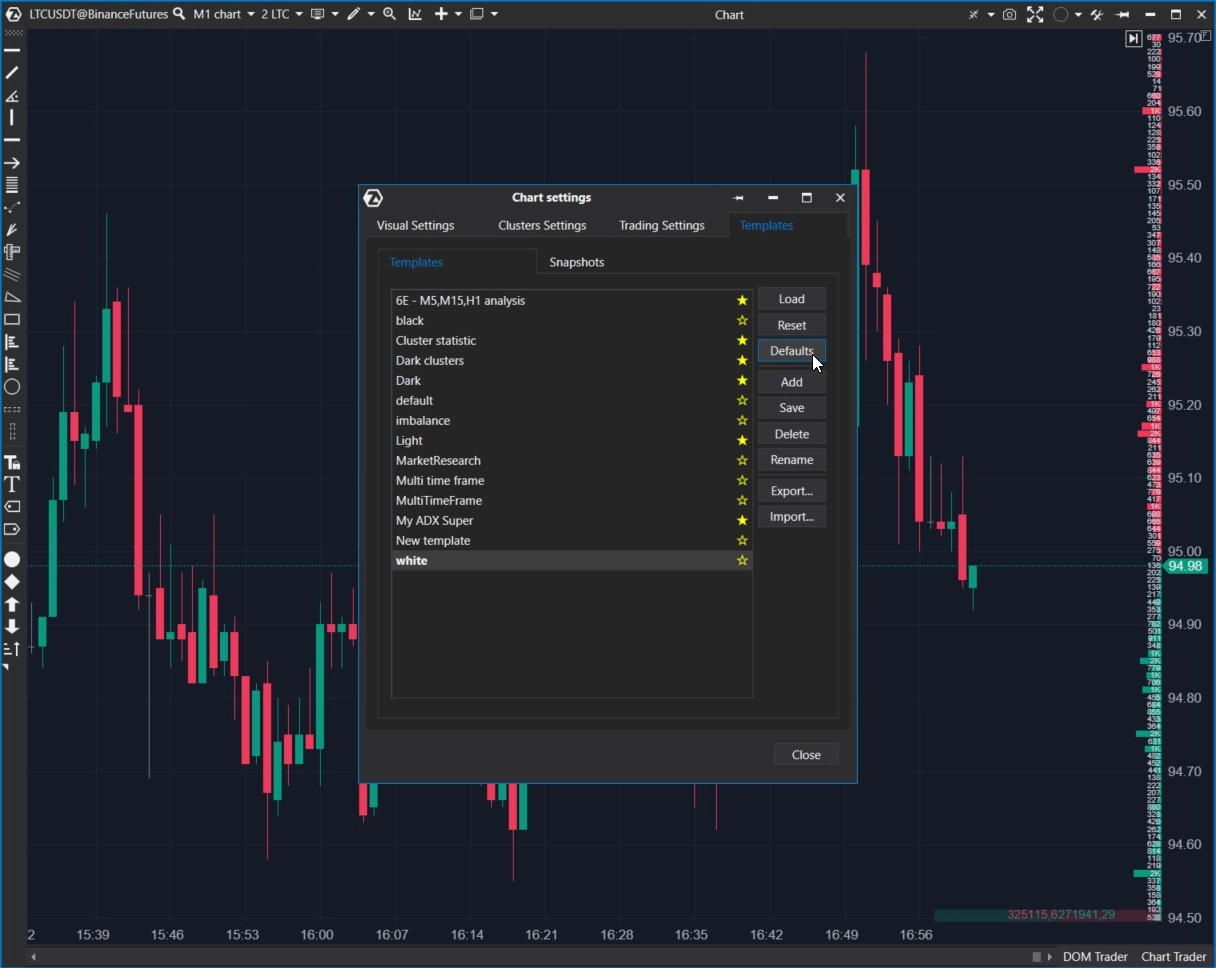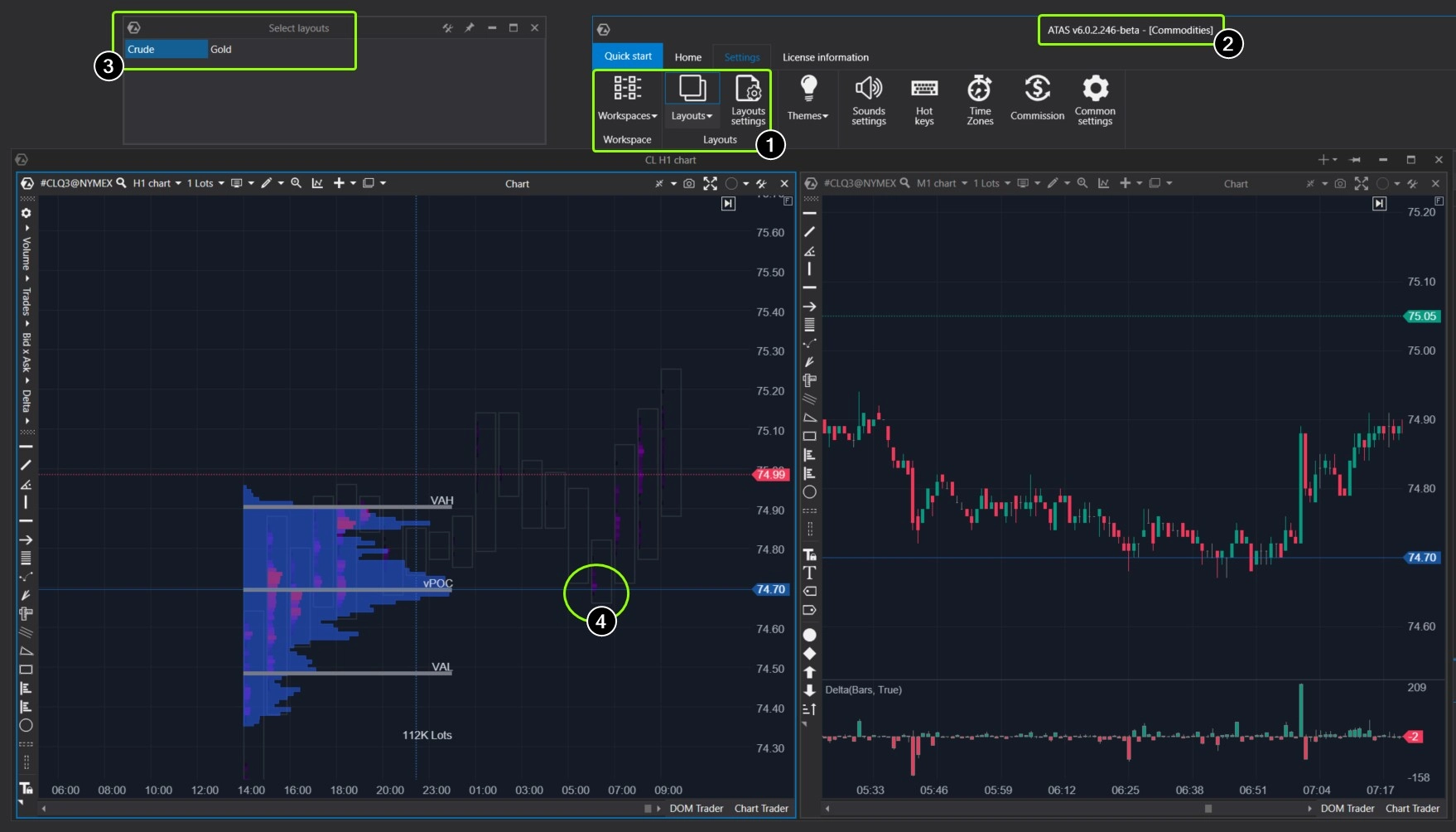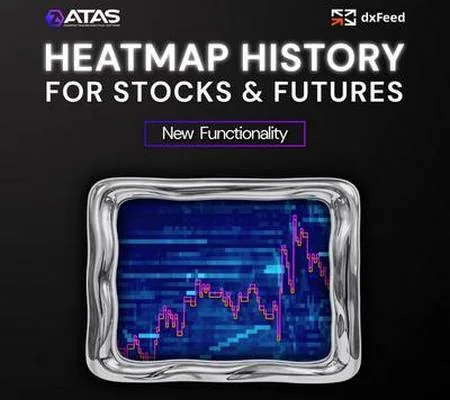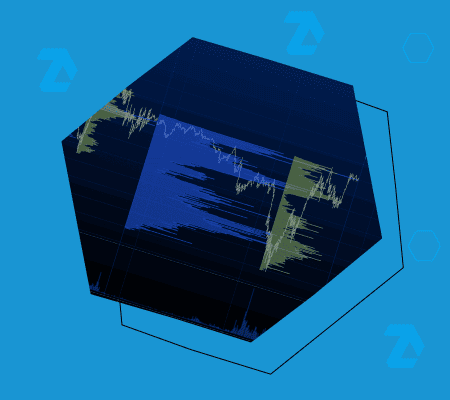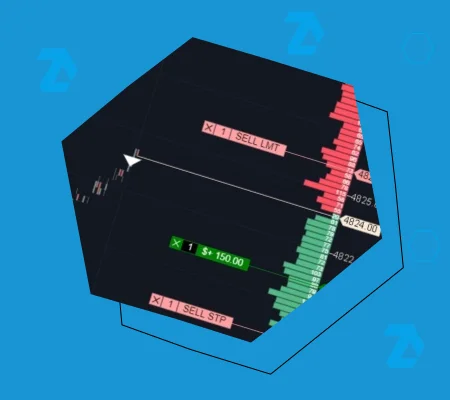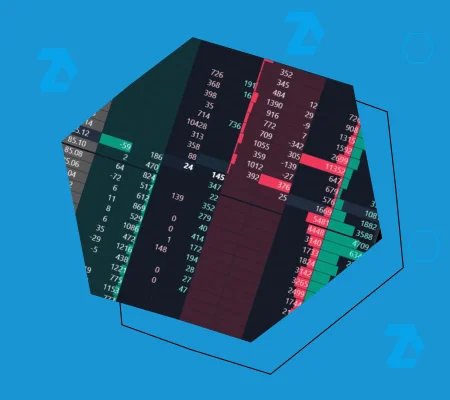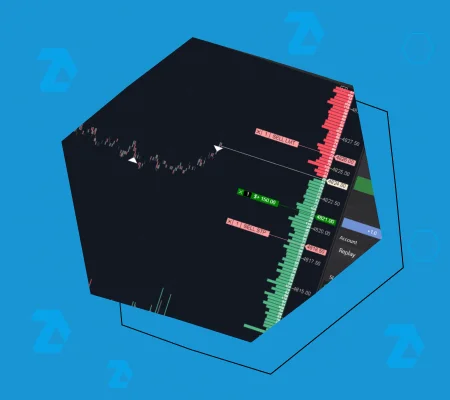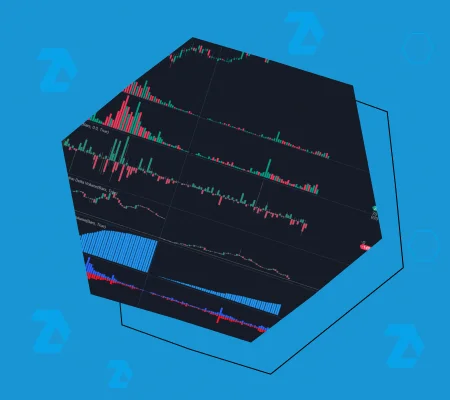How to quickly set up a chart and place orders
Time = money. Traders know it better than others. The goal of this article is clear from the title — to save your time, help you focus on the trading process, and avoid getting distracted by secondary settings.
We have collected six ways for you to work with ATAS even faster:
- Hotkeys
- Trading from the screen and in one click
- Exit strategies
- Templates
- Layers and workspaces
- Other ways
This information is primarily intended for those who are new to the platform and are starting to learn it. However, it may also provide new opportunities for traders who already have experience with ATAS.