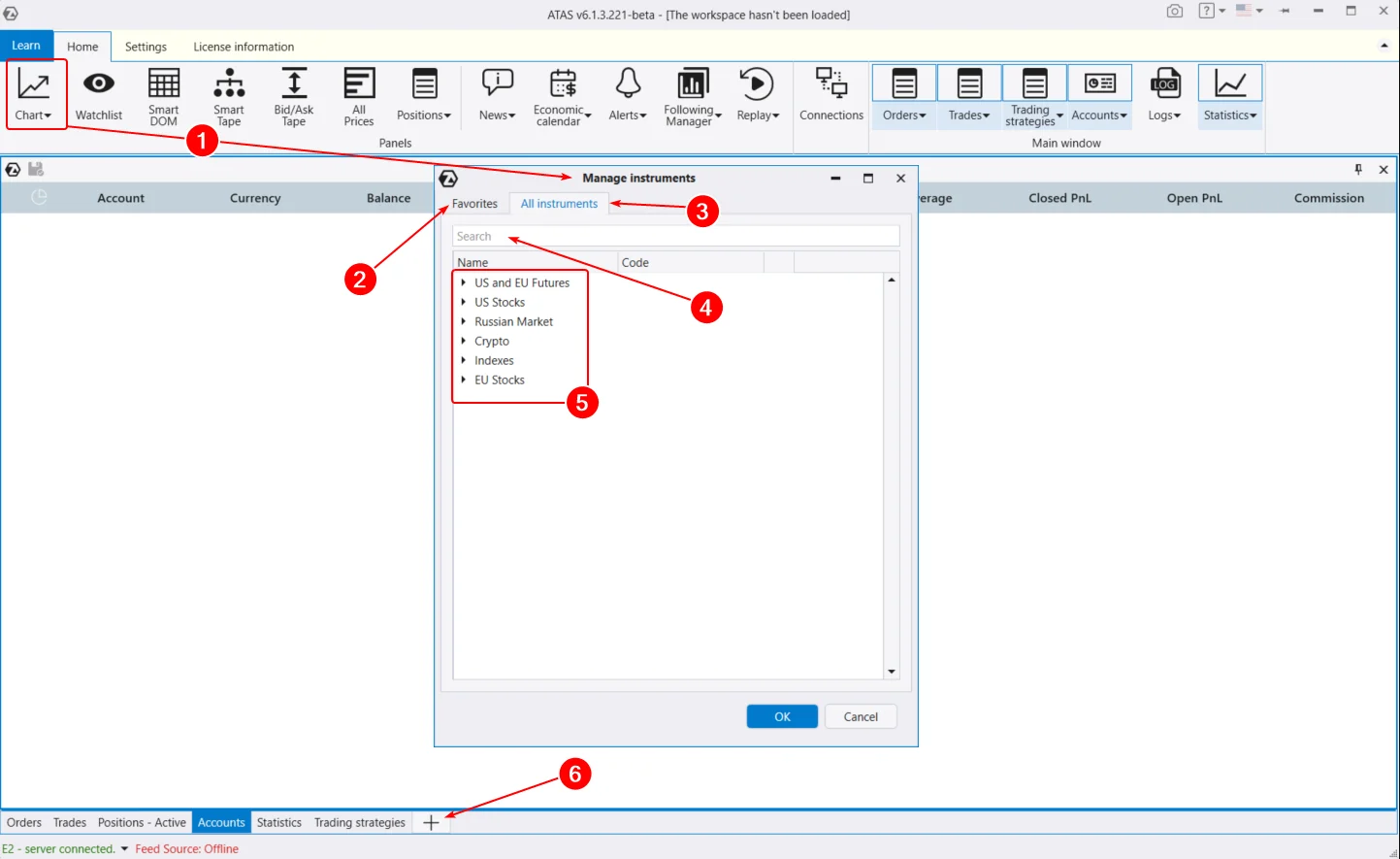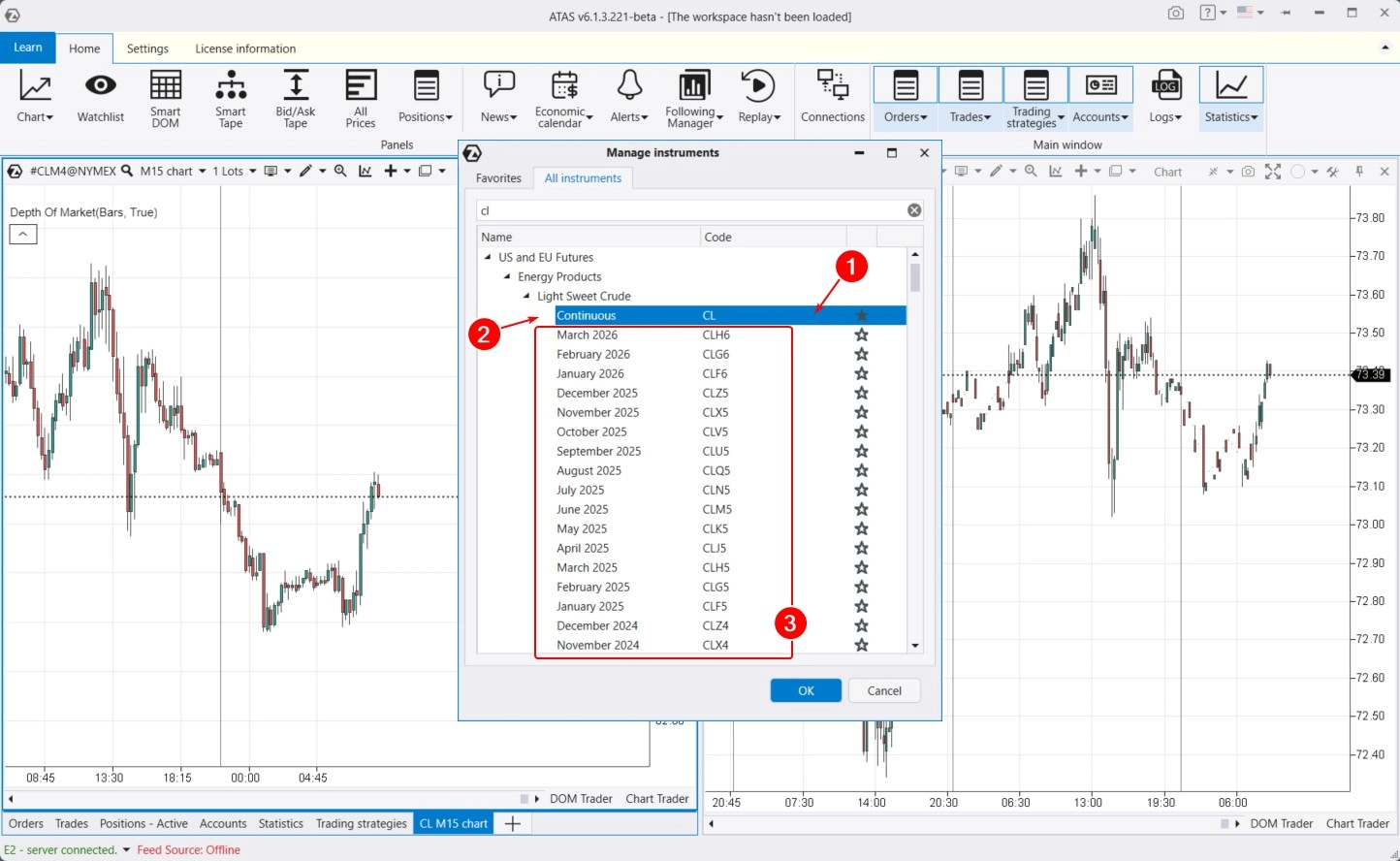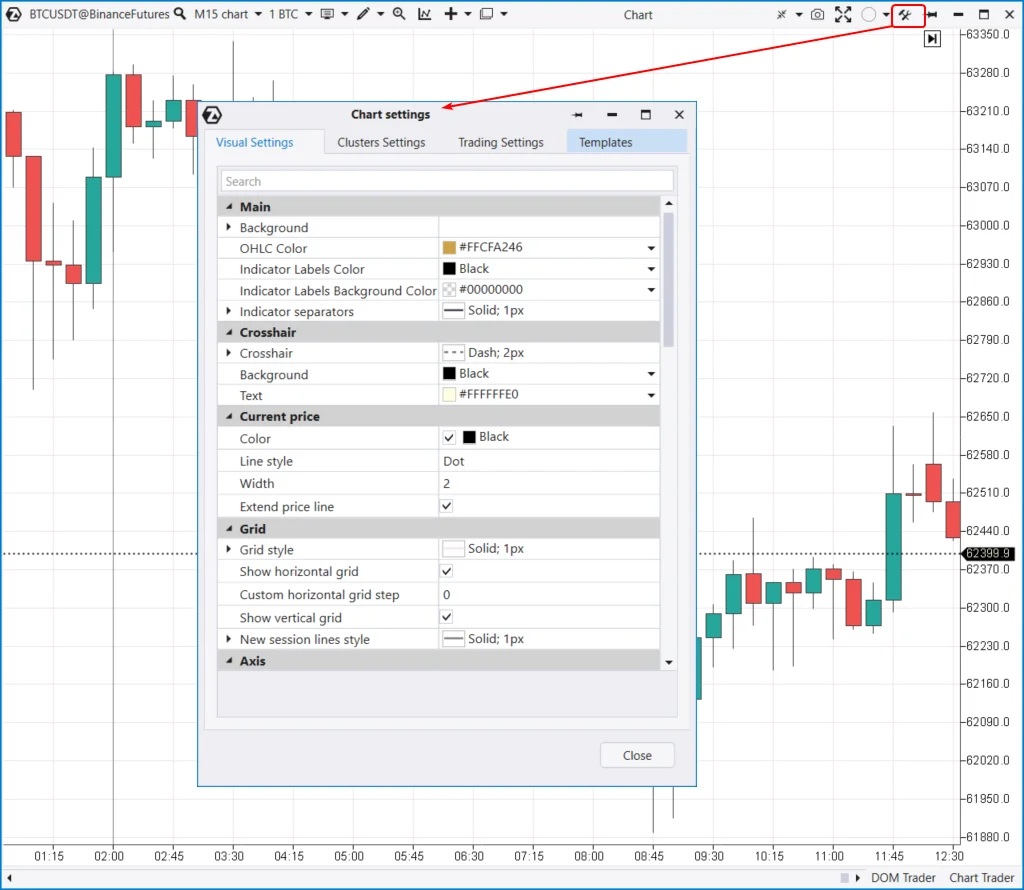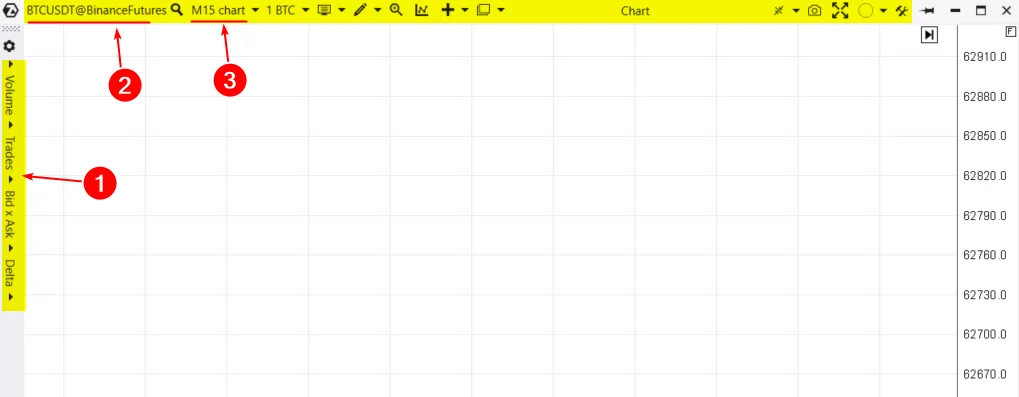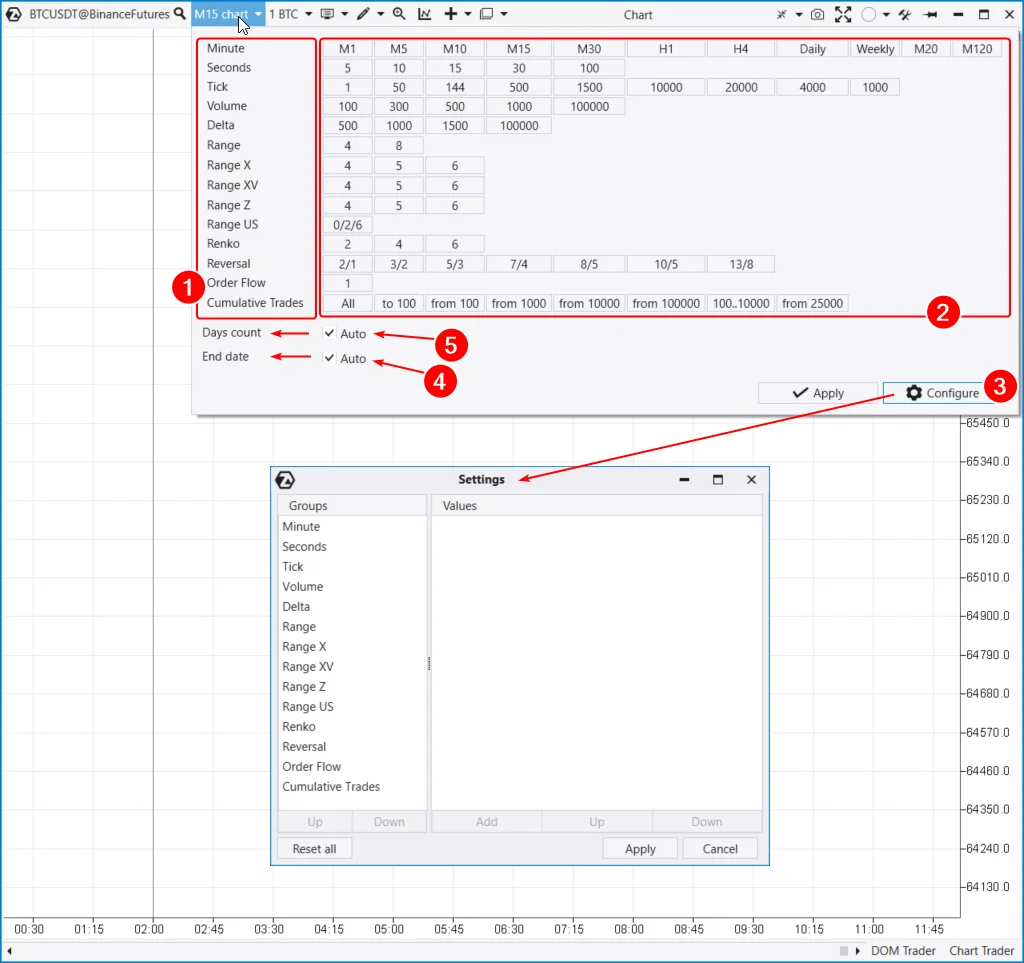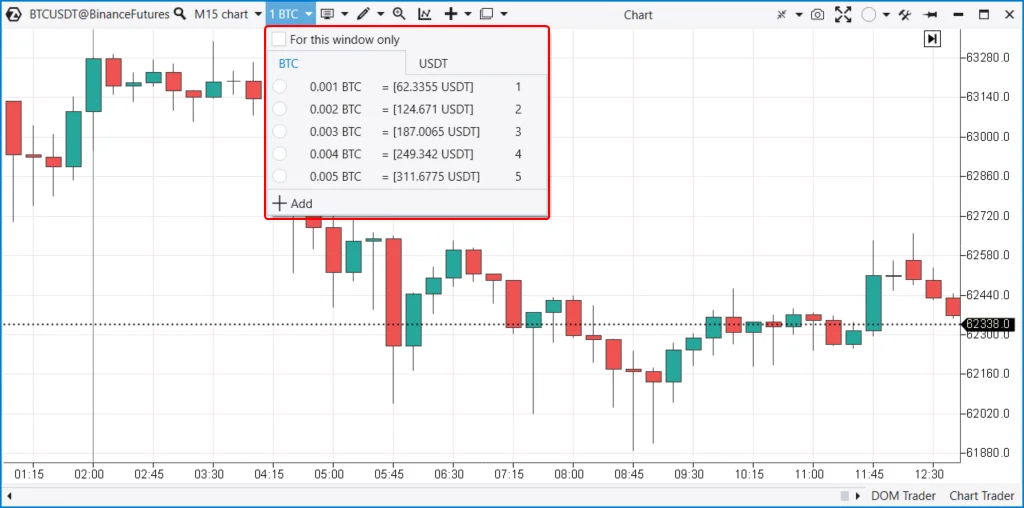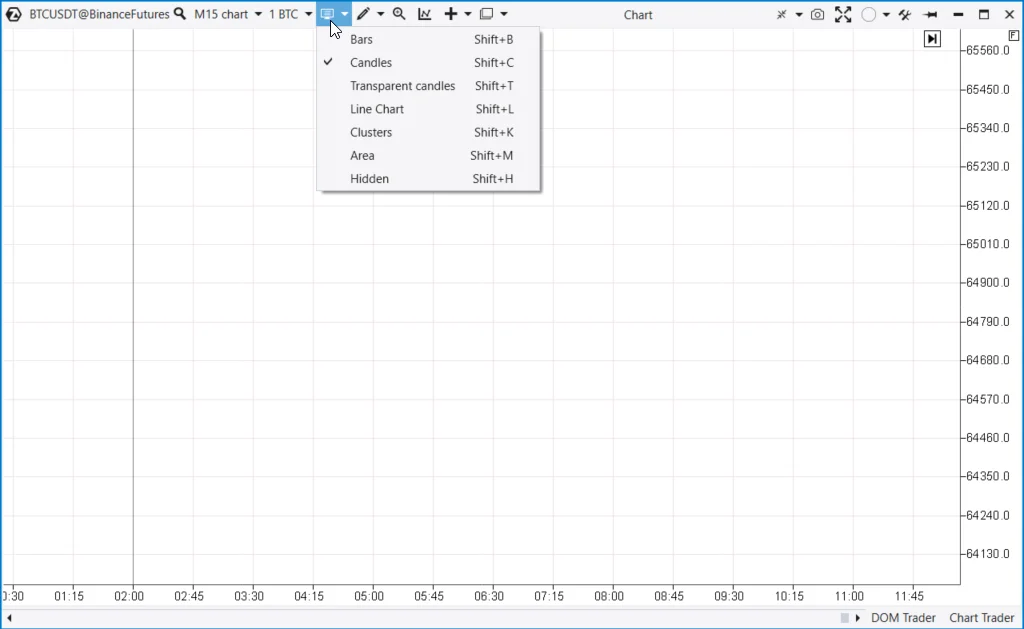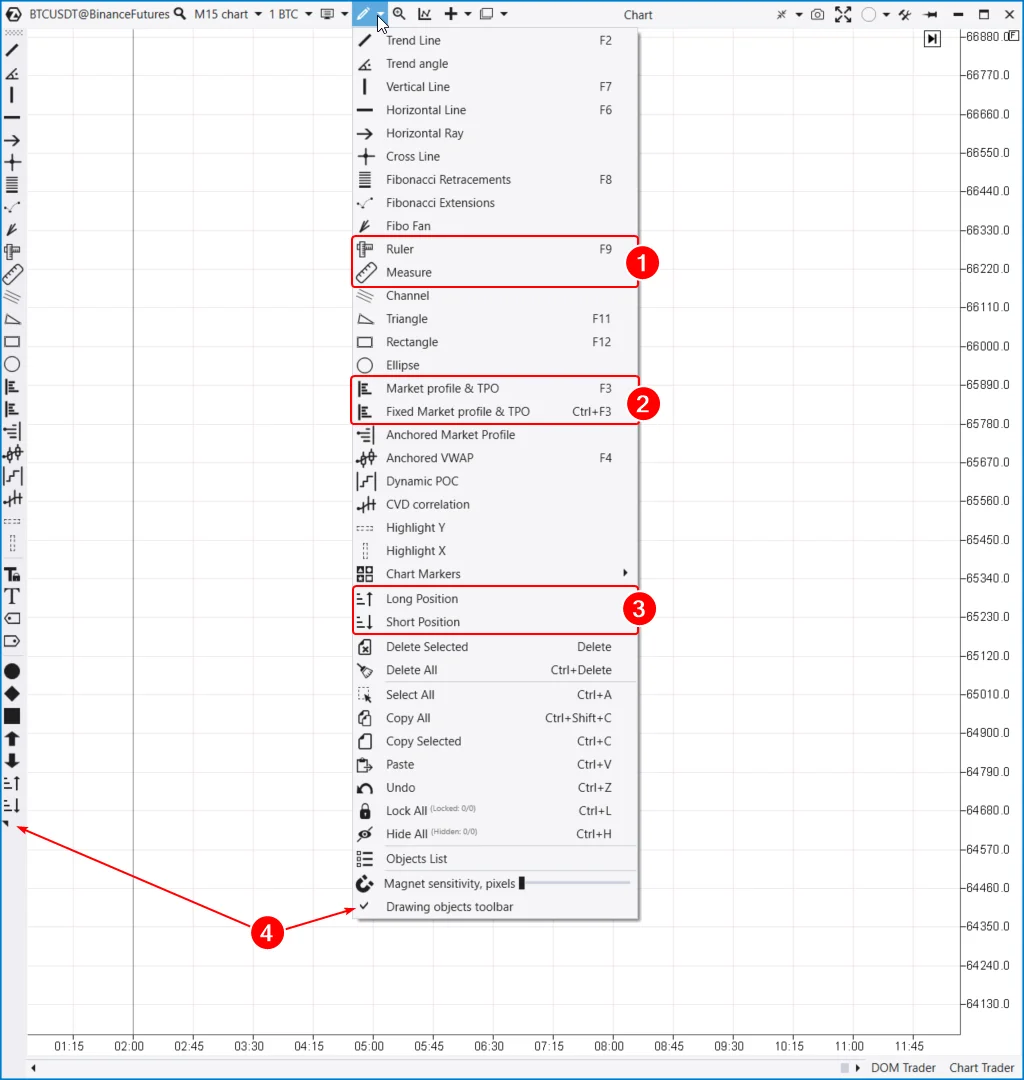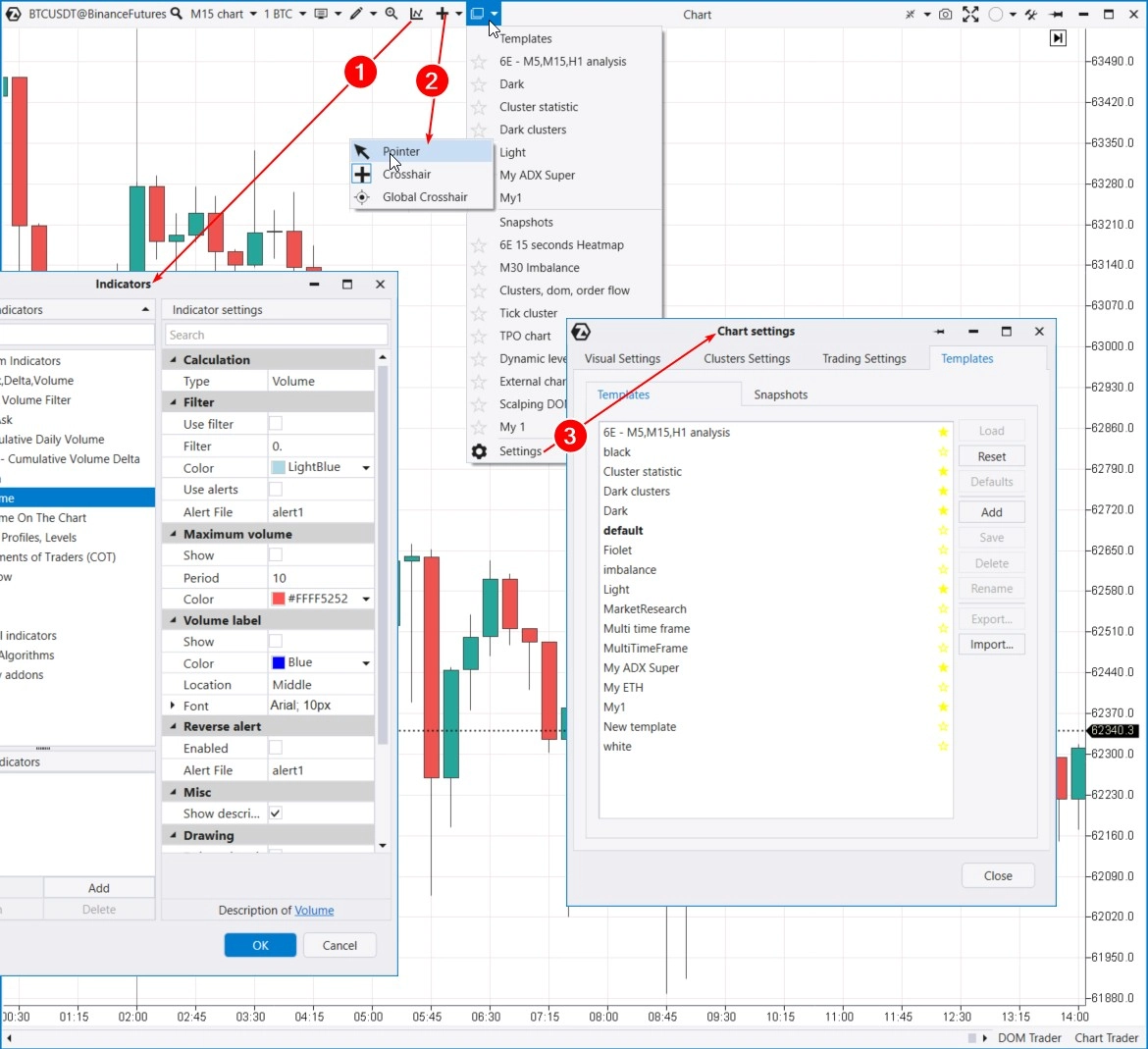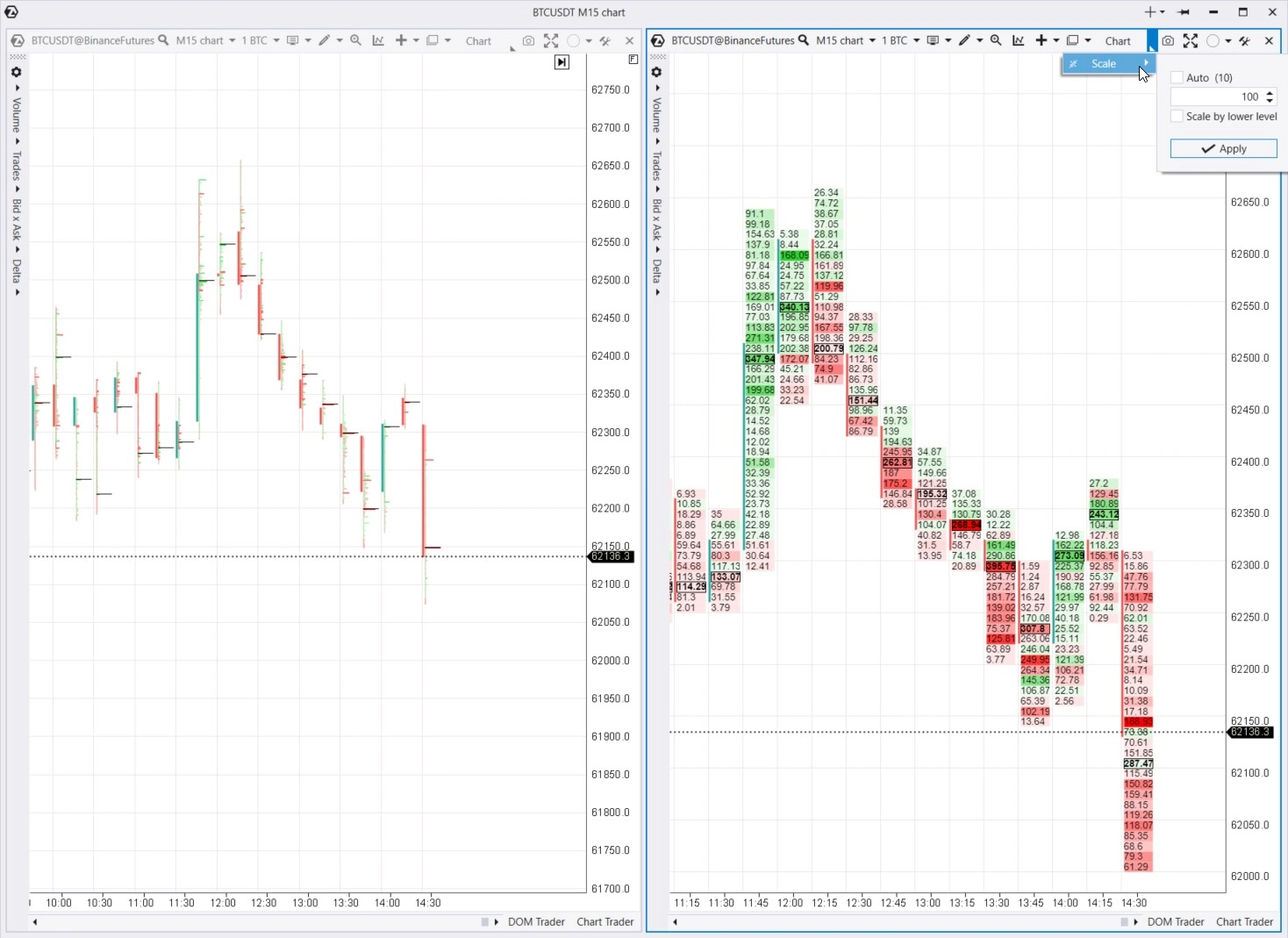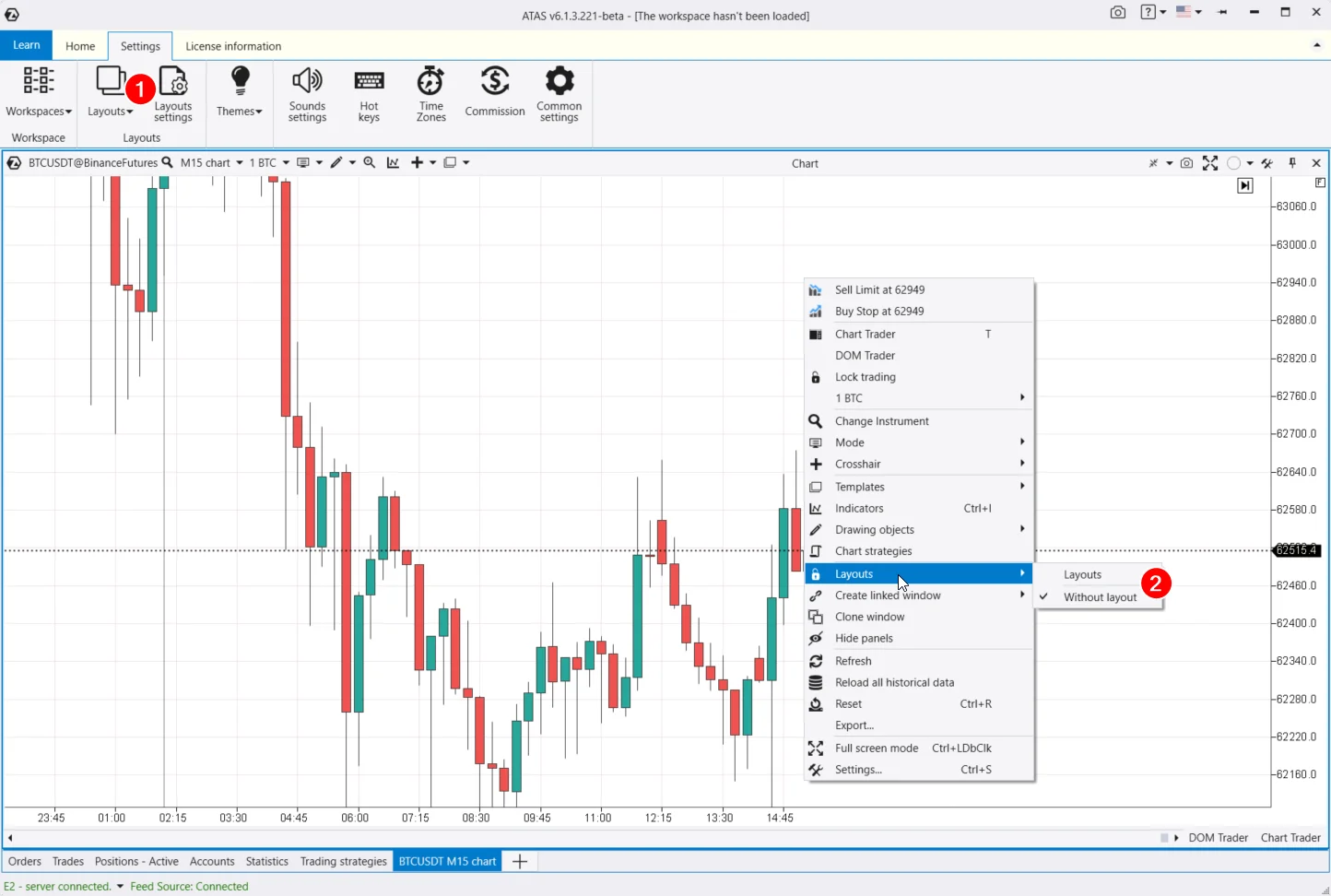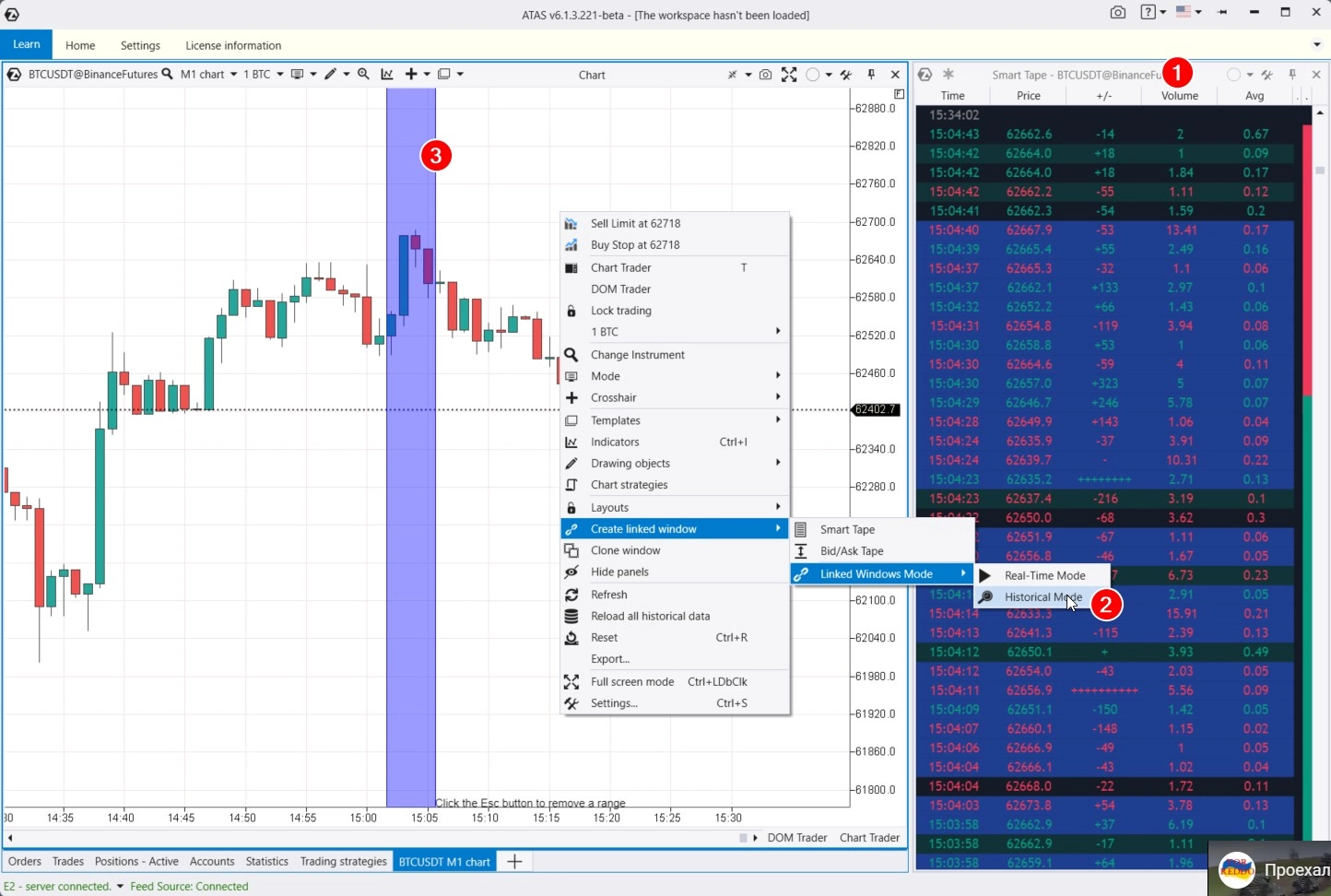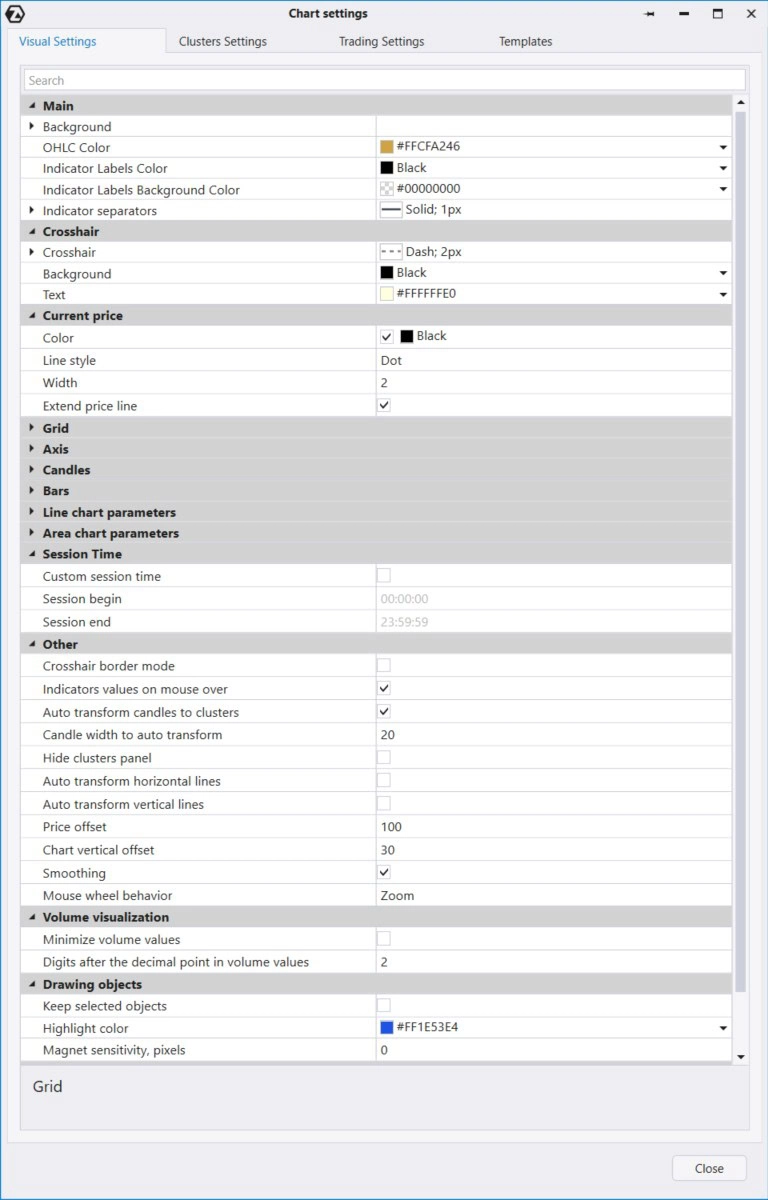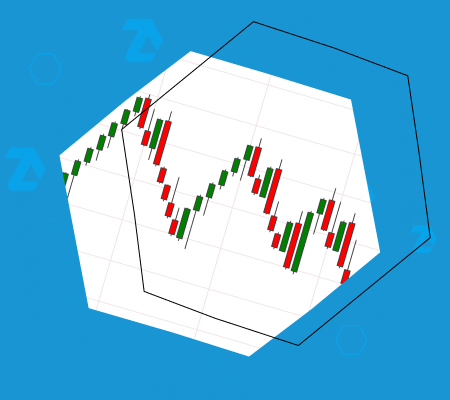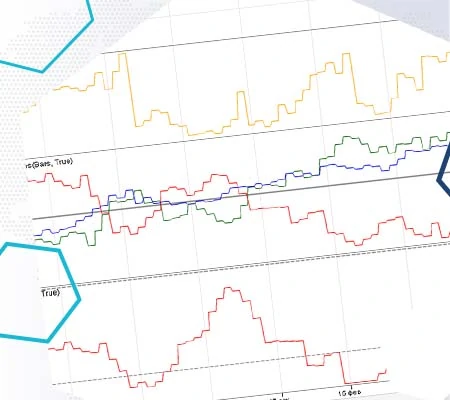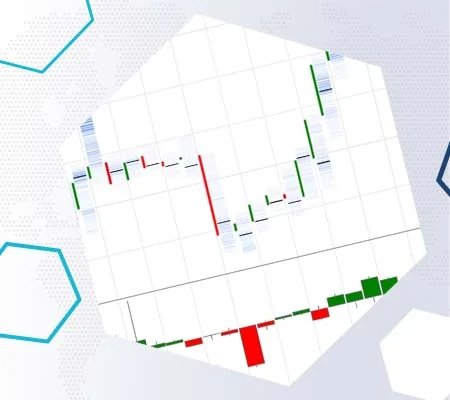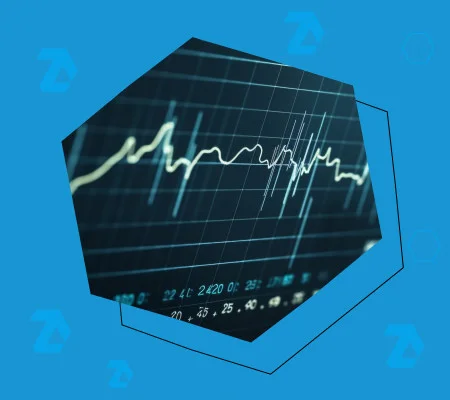Review of functions and charts in the ATAS
We continue our series of articles “Getting acquainted with ATAS”:
- General Overview of the Platform’s Capabilities
- Overview of Capabilities and Advantages When Using Charts
- Overview of Cluster Chart Capabilities
- Overview of Indicators
- Trading Opportunities
Today, in the third article of the series, we will focus on charts.
The chart is the most popular module of the platform. It enables you to analyze candles, bars, and footprints using indicators and drawing objects, and it also enables trading.
As with every article in the series, the information is divided into two parts:
- a video overview;
- a text description with screenshots and links to practical materials on working with charts.
A trader, demonstrates in this video the powerful arsenal of the ATAS functionality for working with charts. To make sure you always have the information you need in front of you, below is a text version of the video’s content.
In this article, we will cover basic operations, describe the main elements of these operations, and provide useful information for those who understand the principles of trading using charts but are new to the ATAS platform.
Read more:
- How to Open a Chart
- Chart Settings and Menu
- Volume Selection Menu
- Chart Display Types
- Drawing Objects
- Indicators and Templates
- Vertical Scaling
- Screenshots and Groups
- Layouts
- Context Menu
- Navigator
- Visual Chart Settings
If you have any questions, feel free to contact our support team, we will be happy to help.